You can access the receipt draft copy of a transaction to view and print from the Batch Detail page.
The following figure shows the location of the Receipt icon:
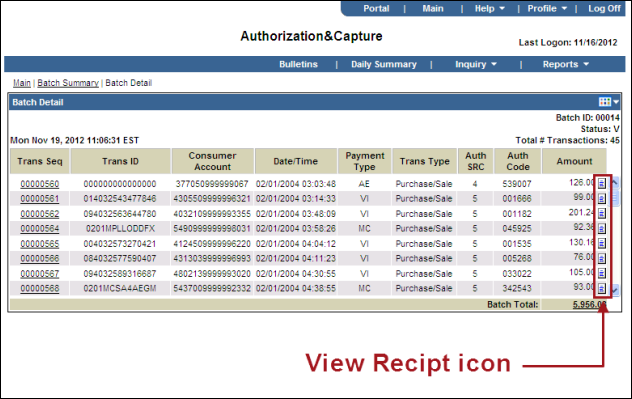
The receipt is a copy that mirrors all of the information from the terminal; it displays in a pop-up window:
.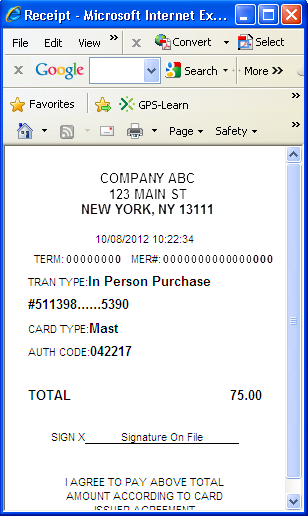
You can now print the receipt using the print feature on your browser.