The Host Open Batch Inquiry enables you to view authorizations that are in the current host batch prior to capture.
Note: Host Open Batch functionality is available to Host Capture participants only.
To view the Host Open Batch Inquiry:
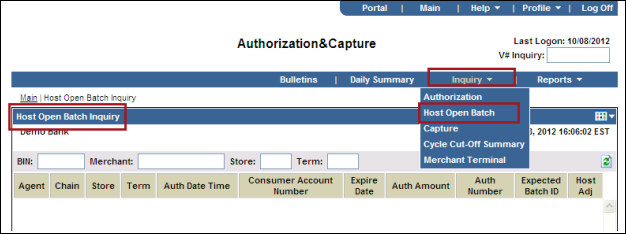
The Host Open Batch Inquiry page displays: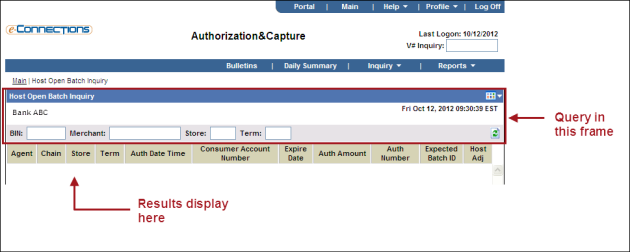
In the fields provided, enter the BIN, Merchant ID, Store, and Term on which to query. At a minimum, the BIN and Merchant ID are required.
Query results display in the bottom portion of the page.