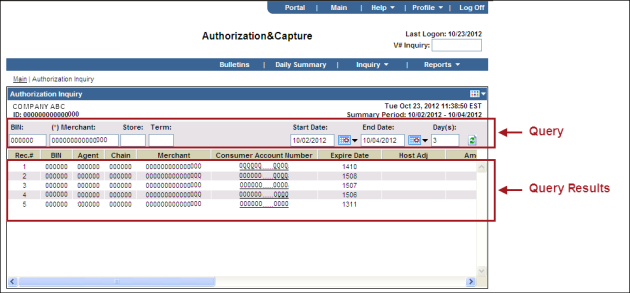To query authorization data:
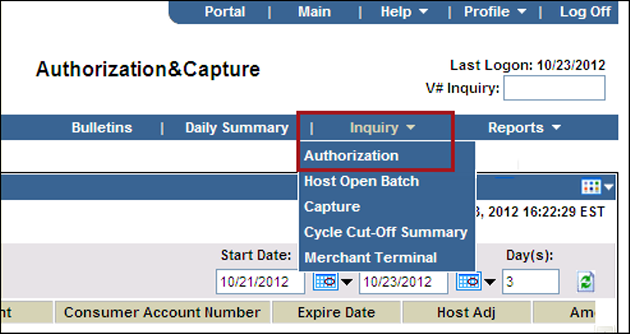
The Authorization Inquiry page displays:
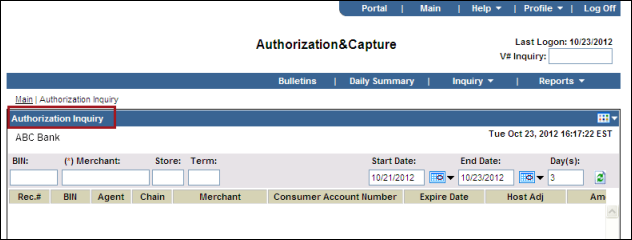
Note: If you drilled down through your Daily Summary or changed your view to a particular agent, chain, or merchant, some or all of the hierarchy will already be populated in the BIN, Agent ID, Chain ID, and Merchant ID fields.
You can also type a number in the Day(s) field to query a particular number of days prior to the end date. For example, if the current date displays as the end date, typing 3 would query authorization reporting for the prior three days. You can query up to seven days of authorization data in a single query.
 icon.
icon.Query results display in the bottom portion of the page, as shown in the following figure: