The Transaction Detail contains data related to a specific transaction within a captured batch. You can view specific transaction information by clicking a transaction from the Batch Detail. Refer to Viewing Batch Detail for more information.
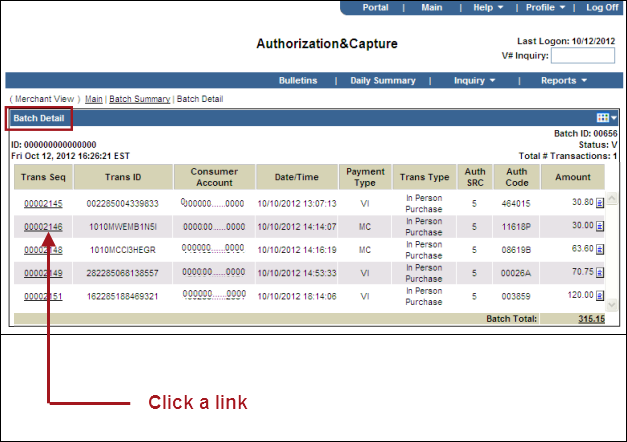
The detail record for the transaction you selected displays:
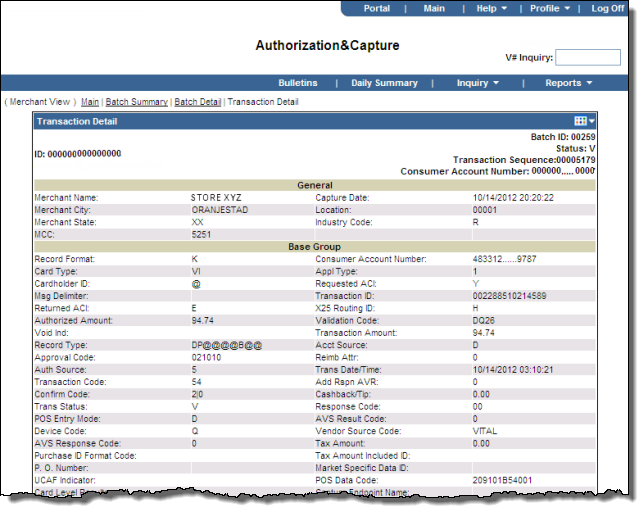
The transaction detail includes:
Note: If it is included in the transaction record, industry-specific data also displays. This includes data specific to Direct Marketing, Auto Rental, Hotel, Purchasing Card, and others.
From the transaction detail, you can download or print the data.