To run a report:
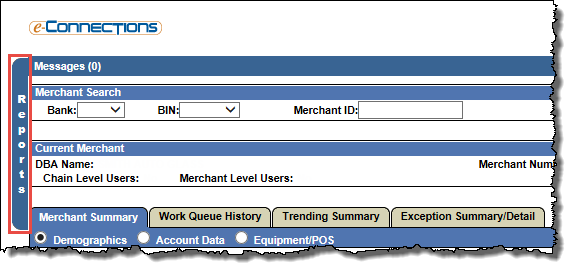
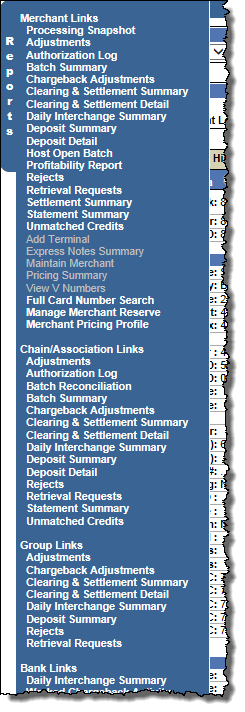
Note: The actual reports and functions available will depend on your system setup and user permissions.
The report page opens in a new window.
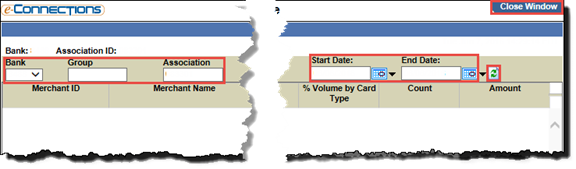
 Sort the information, if needed.
Sort the information, if needed. Show Filter Options link, you can filter the report based on specific field values.
Show Filter Options link, you can filter the report based on specific field values. Print or download the report as required.
Print or download the report as required.