If you also use TSYS Express as your Merchant boarding tool, the Add Terminal link appears on the Reports menu which you can use to board a terminal for a merchant.
To add a terminal:
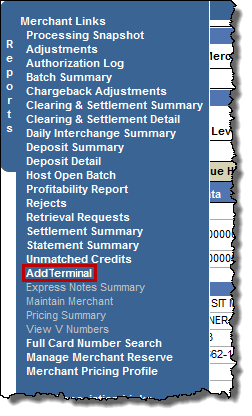
The Terminal Setup page displays:
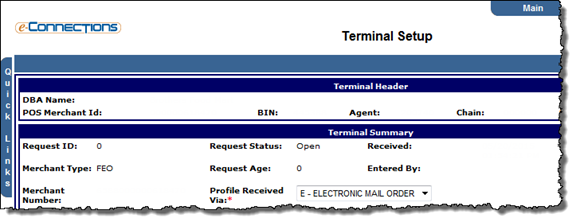 .
.
Note: For assistance on entering terminal information, refer to the Express User Guide, which is available from the Terminal Setup page by selecting the menu option Help > Online Help.