Unmatched Credits
This report enables you to view the unmatched credits for a merchant over a specified date range. It generates this data based upon smart-rule logic. The rule compares a refund transaction against sale transactions to determine if a matching sale transaction occurred prior to it within four different date ranges (up to 7 days, between 7 and 30 days, between 30 and 60 days, and between 60 and 90 days).
To view batch and transaction details:
- In the Batch Date column, select the link for the batch date you want to view.
The Batch Detail - Unmatched Credits page opens.
- To view the details for a transaction, select the transaction sequence link in the Transaction Sequence column.
The Transaction Detail screen opens.
You can  filter the report based on specific values in any of these fields:
filter the report based on specific values in any of these fields:
If a report has a Show Filter Options link, it means you can filter the report based on specific field values.
To filter a report:
- Select Show Filter Options.
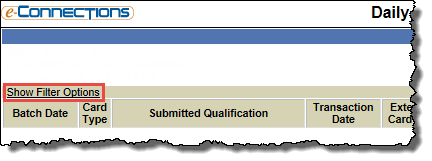
The page refreshes to show the filter options fields and buttons; for example:
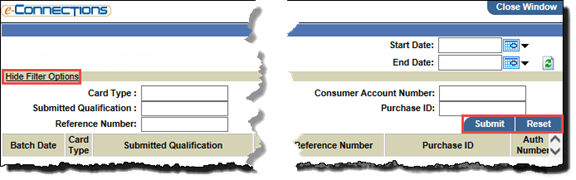
- Enter information in any of the filter options fields to report on those specific criteria.
- Select Submit.
The report refreshes to show the filtered results.
- Select Reset to return to the original, unfiltered list.
Tip: To hide the filter options, select Hide Filter Options.
 Consumer Account Number
Consumer Account NumberThe consumer account number for the transaction. This can be a credit card number for a card transaction or a DDA number for an ACH transaction.
 Payment Type
Payment TypeThe payment type associated with the transaction; possible values:
- All
- Visa
- MasterCard
- American Express
- Discover
- PayPal
- Diners Club
- EBT
- Electronic Check Conversion
- JCB
- Online Debt Card
- POS Check
- ACH as a Tran
- Others
- Purchase ID
- Date/Time
 Auth Number
Auth NumberThe authorization code for the transaction.
 Amount
AmountThe dollar value associated with a transaction or set of transactions.
 filter the report based on specific values in any of these fields:
filter the report based on specific values in any of these fields: Consumer Account Number
Consumer Account Number Payment Type
Payment Type Auth Number
Auth Number Amount
Amount