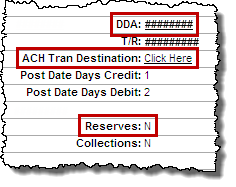On the Merchant Summary tab, select the Demographics option button to display the merchant's demographic information, such as address, contact details, and basic processing data.
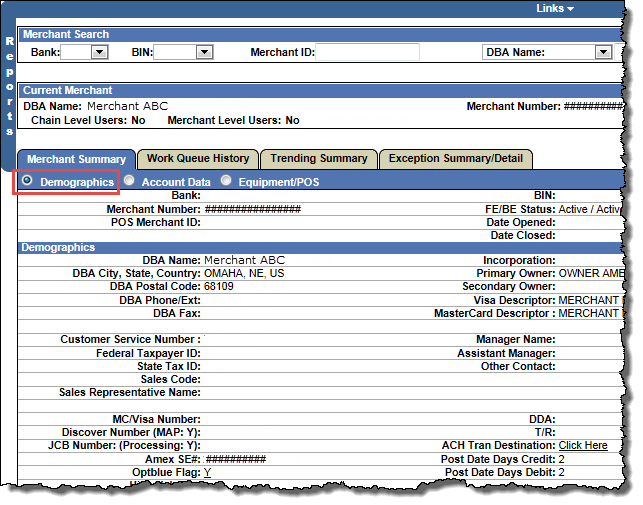
You will notice that three of the fields on this tab may provide links, as follows:
This tab also enables you to determine if there are reserved funds for the current merchant. If the merchant is configured for Reserve Funding, the Reserves field displays a Y if there are reserved funds, or an N if there are no reserved funds.