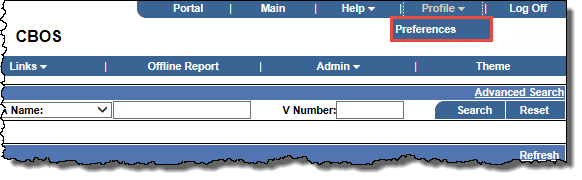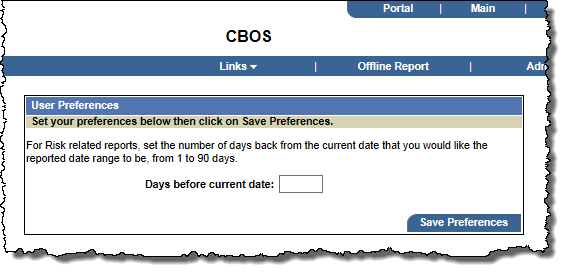Set a Default Date Range for Reports
The User Preferences page enables you to set a default date range for your reports, by entering the number of days prior to the current date that you want the default date range to be, from 1 to 90 days.
To do this:
- From the Profile menu, select Preferences.
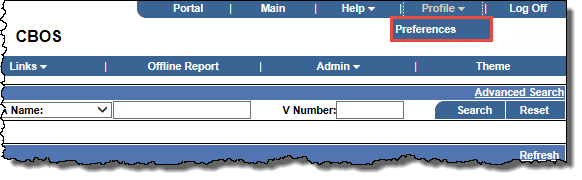
The User Preferences page opens.
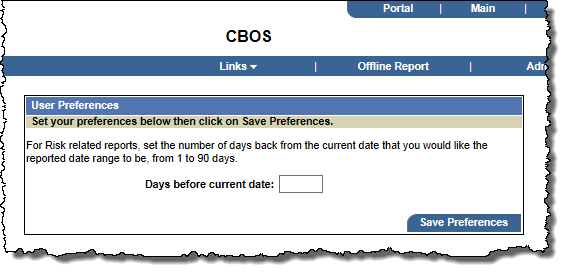
- In the Days before current date field, enter a number between 1 and 90 to indicate the number of days prior to the current date you want your default report date range to be.
- Select Save Preferences.