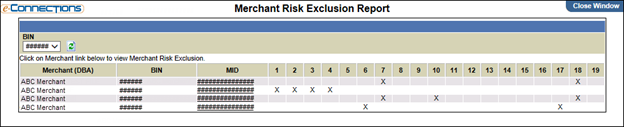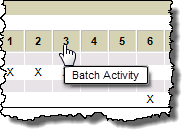This report lists those merchants that have risk parameter exclusions applied.
Note: Access to this report will depend on your system setup and user permissions.
You can apply risk exclusions to a merchant at the Merchant Risk Exclusion page. To open this page for a merchant in context, from the Reports menu, under Merchant Links, select Merchant Risk Exclusion.
To run the Merchant Risk Exclusion Report:
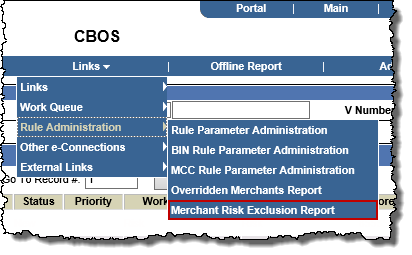
The Merchant Risk Exclusion Report page opens in a new window.
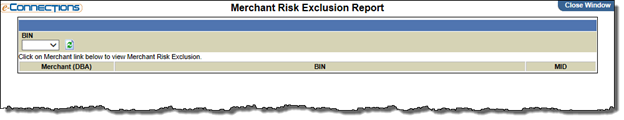
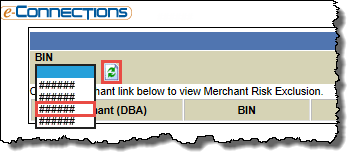
The report page refreshes to list the merchants that have risk parameter exclusions applied for the BIN you selected.