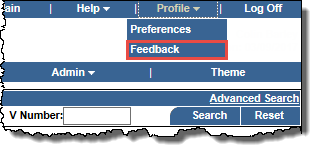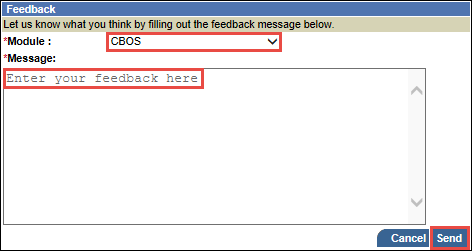Send Feedback
You can send feedback to TSYS Acquiring Solutions for usability preferences and suggestions for possible future enhancements for various e-Connections and CBOS modules.
To send feedback:
- From the main Profile menu, select Feedback.
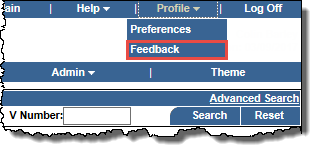
The Feedback box opens.
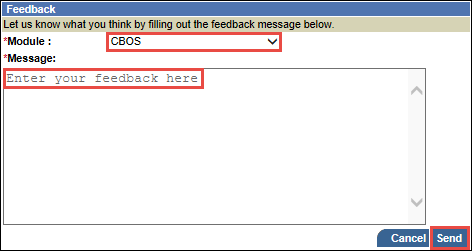
- From the Module drop-down list, select the application you want to send feedback on, and then in the Message box, enter your feedback comments.
- Select Send.