To add users to a security group with a custom hierarchy:
 create a custom hierarchy.
create a custom hierarchy.To create a custom hierarchy:
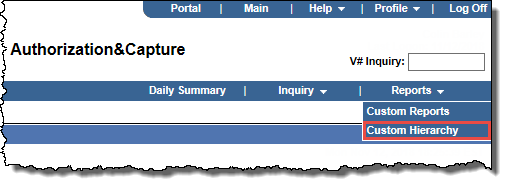
The Custom Hierarchy Administration page opens.
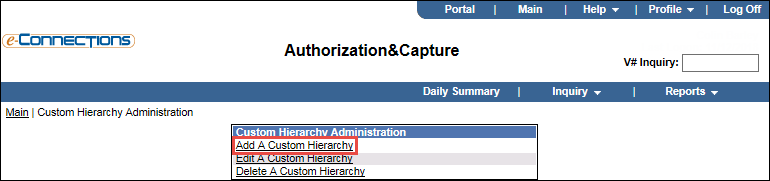
The Add Custom Hierarchy page opens.
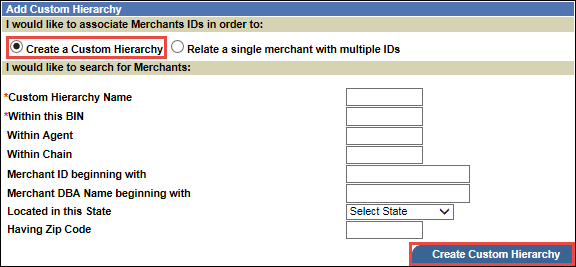
 Within Agent
Within AgentThe six-digit agent number (or agent numbers, separated by commas) associated with the merchants you want to add to the custom hierarchy.
 Within Chain
Within ChainThe chain number (or chain numbers, separated by commas) associated with the merchants you want to add to the custom hierarchy.
 Merchant ID beginning with
Merchant ID beginning withEnter the full merchant ID number for the merchant you want to add to the custom hierarchy, or enter a partial merchant ID to yield all merchants whose IDs begin with that number.
 Merchant DBA Name beginning with
Merchant DBA Name beginning withEnter the full merchant doing-business-as (DBA) name for the merchant you want to add to the custom hierarchy, or enter a partial merchant DBA name to yield all merchants whose DBA names begin with those letters.
You can also enter a number of full merchant DBA names, separated by commas, to yield all those merchants.
 Located in this State
Located in this StateFrom the drop-down list, select the state for the merchants you want included in the hierarchy.
 Having Zip Code
Having Zip CodeThe ZIP code for the merchants you want to include in the custom hierarchy.
Note: If your criteria yield more than 100 merchants, this message box opens: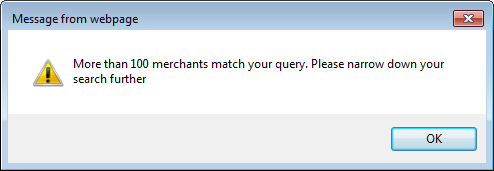
Select OK, adjust your criteria accordingly, and select Create Custom Hierarchy again.
Providing you have entered sufficient criteria, the page refreshes to list the merchants meeting your criteria.
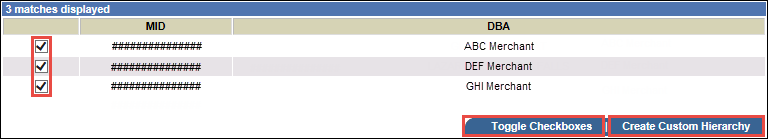
Tip: Select Toggle Checkboxes to clear or select the check boxes for all the merchants listed.
 Set up a security group with a front-end custom access level.
Set up a security group with a front-end custom access level.To set up a security group with a front-end custom access level:
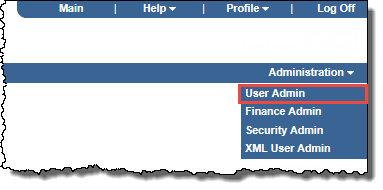
The User Administration page opens.
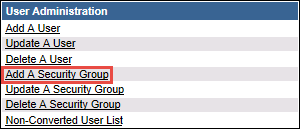
The Add a Security Group page opens.
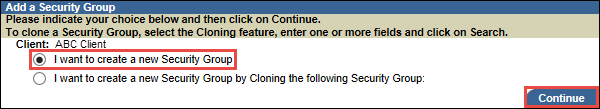
The Add A Security Group - General Information page opens.
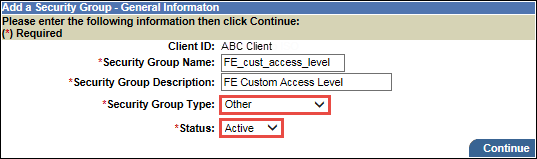
The Add a Security Group - Access Level page opens.
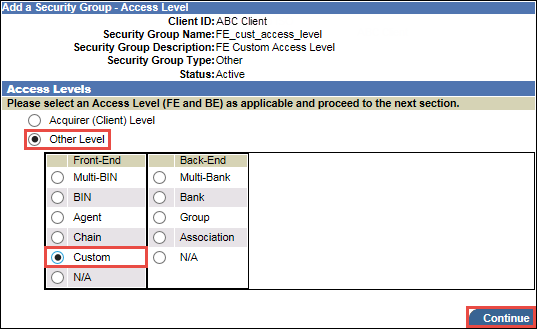
The panel expands to list the Other Level options.
The Add a Security Group - Functions page opens.
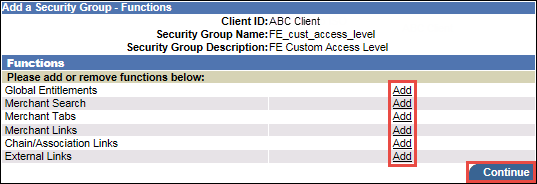
The Add a Security Group - Themes page opens.
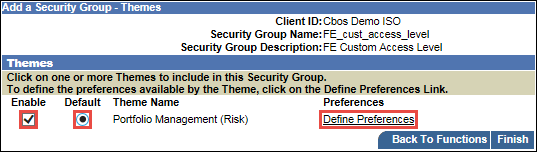
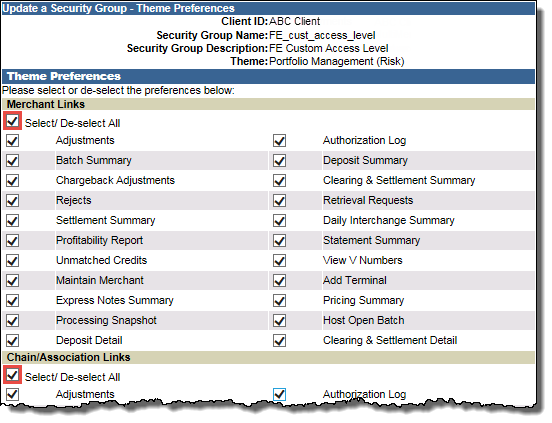
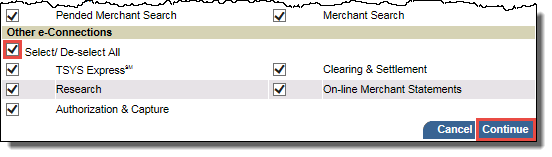
The Add a Security Group - Themes page opens again.
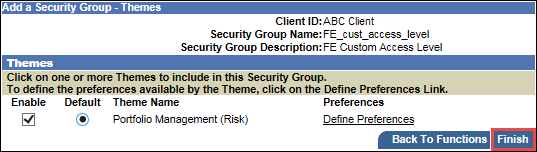
 Add a user to that security group and assign the custom hierarchy.
Add a user to that security group and assign the custom hierarchy.To set up a user assigned to a custom hierarchy:
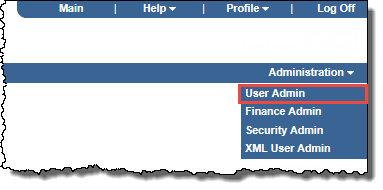
The User Administration page opens.
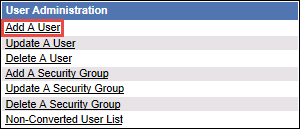
The Add a User page opens.
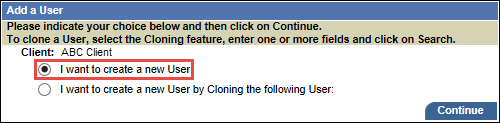
The Add a User - General Information page opens.
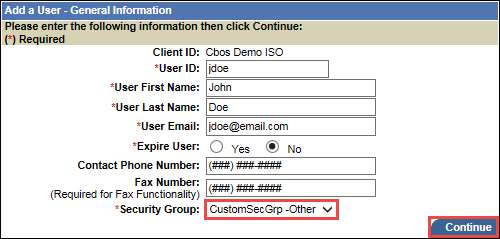
The Add a User - Access Level page opens.
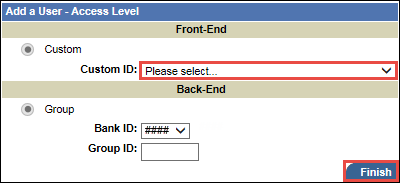
Note: The Back-End options available will depend on the security group setup.