In CBOS, a theme is a user interface configuration that presents information relevant to a specific job function. The Theme Home page presents overview information and enables users to move between functional areas within CBOS, where tasks and queries are performed. An example of the Theme link is shown in the following figure:
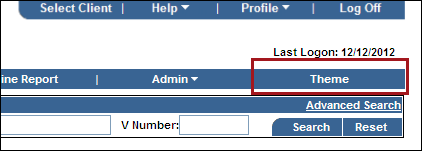
Users - usually administrators - who have the proper permissions, can create preset functionality lists for specific user groups. Through entitlements, individual users or groups of users can then be assigned access to all or some of the functions within a theme.
Additionally, users can be given access to multiple themes, enabling them to switch between multiple default views of the CBOS home page. Such themes might include:
Theme |
Description |
Merchant Self Service |
Enables merchants to inquire about their own accounts. |
Customer Service and Maintenance |
Enables customer service representatives to address questions from merchants. |
Underwriting and Boarding |
Enables data entry personnel and customer service representatives to create and modify merchant accounts. |
Portfolio Management (Risk) |
Enables risk analysts to establish and monitor risk analysis parameters. |
Themes are set up during the implementation process and are enabled on the Update A Security Group - Theme page:
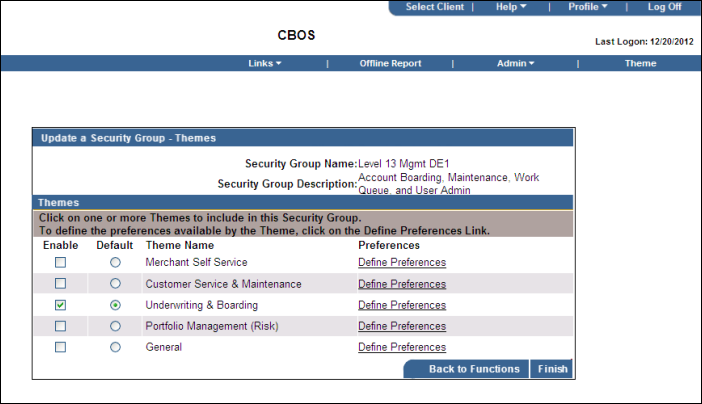
Each theme contains predefined functionality, based upon a particular job function.
Note: The predefined theme functionality is modified through security and entitlement configuration.