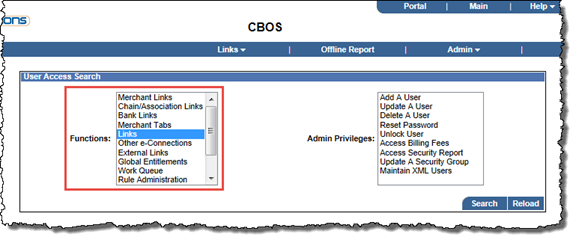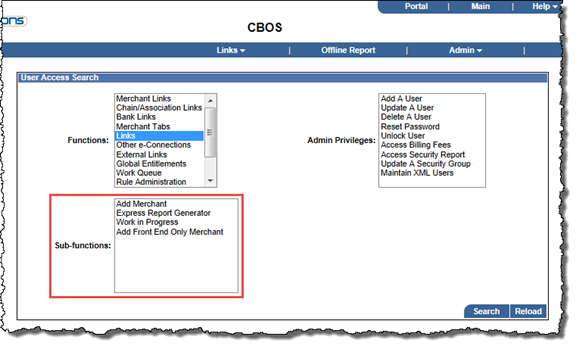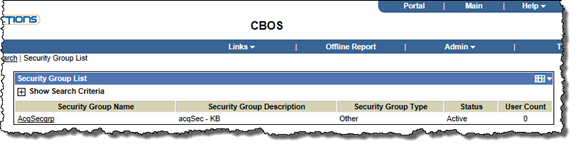User Access Search
This page enables users to search for security groups and users—by function entitlement and administration privileges.
- Select a function from the Functions list:
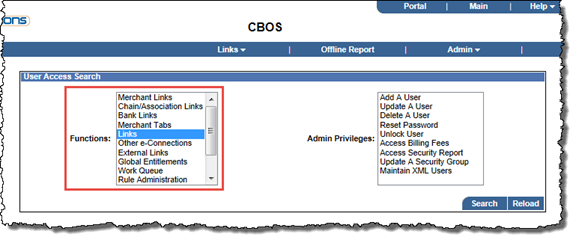
- Select Reload to open any lists of Sub-functions, Applications, or other features available within the Functions selected.
- Select a sub-function, if applicable:
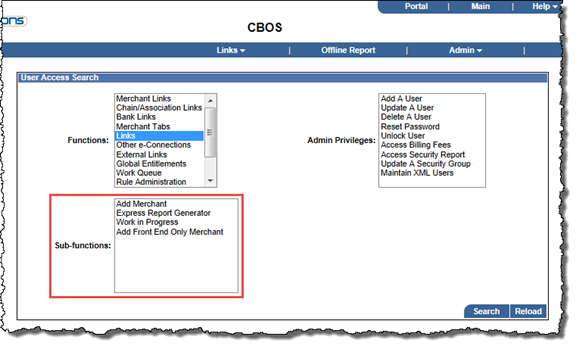
- From the Admin Privileges list, select the administration privileges assigned to the security groups or users needed.
- When all Functions and Admin Privileges selections are made, select Search.
The Security Group List page opens, listing all security groups meeting the search criteria.
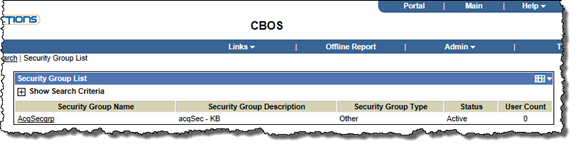
- Select the plus (+) sign next to Show Search Criteria to display the search criteria used. Select the minus (-) sign to hide it.
- Select an entry in the Security Group Name column to open to open the User Profile for that security group.
- Select the number of users shown in the User Count column to open the Non deleted User List for that security group.
- Select an entry in the UserID column to open the User Profile for that user.