From the list of associations with ACH deposits, you can view deposit data related to your Automated Clearing House (ACH) transactions that impacted your Demand Deposit Account (DDA), as well as access merchant-specific deposit detail.
Lists the transaction data elements for deposit transactions for the  selected date.
selected date.
To view data for a different date or date range:
- In the Date, Start Date, or End Date field, type a date, or click the calendar icon
 and then select a date from the pop-up calendar.
and then select a date from the pop-up calendar.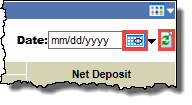
- Click the Refresh icon
 .
.The page refreshes to display data for the selected date or date range.

In the Account Number column, click an account number link to open the  Deposit Summary page for that merchant account.
Deposit Summary page for that merchant account.
A summary of the merchant's deposit(s) for the  selected date.
selected date.
To view data for a different date or date range:
- In the Date, Start Date, or End Date field, type a date, or click the calendar icon
 and then select a date from the pop-up calendar.
and then select a date from the pop-up calendar.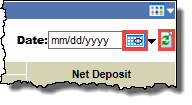
- Click the Refresh icon
 .
.The page refreshes to display data for the selected date or date range.
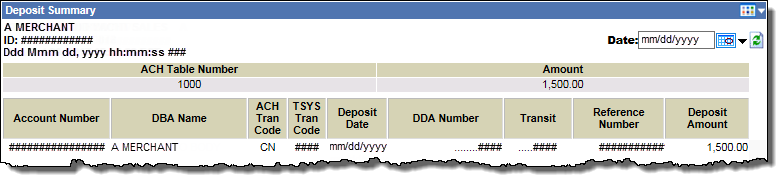
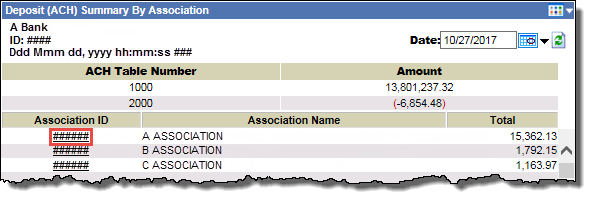
 Deposit (ACH) Summary by Merchant page for that association.
Deposit (ACH) Summary by Merchant page for that association.