On the Summary page, in the Non-Posted Payment Type Summary panel Grand Total row Total > Total column, click the amount link.

One of these pages opens, depending on the type of entity (group, association, merchant) specified:
 Non-Posted Batch Summary (by association)
Non-Posted Batch Summary (by association)
This page lists the non-posted batch amount for each association.
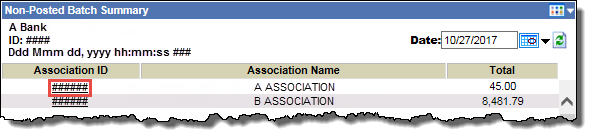
In the Association ID column, click an ID link to open the  Non-Posted Batch Summary page (by merchant) for that association.
Non-Posted Batch Summary page (by merchant) for that association.
This page lists the non-posted batch amount for each merchant in the association.
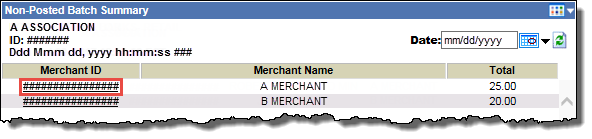
In the Merchant ID column, click an ID link to open the  Batch Summary page for that merchant.
Batch Summary page for that merchant.
This page lists the non-posted batch summary for the selected merchant.
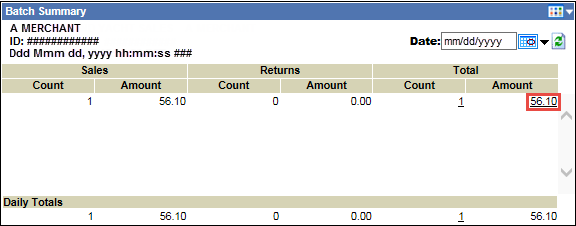
In the Total > Amount column, click the amount link top open the  Non-Posted Batch Detail page for more detailed information.
Non-Posted Batch Detail page for more detailed information.
This page lists the transactions in the non-posted batch detail for the selected merchant.
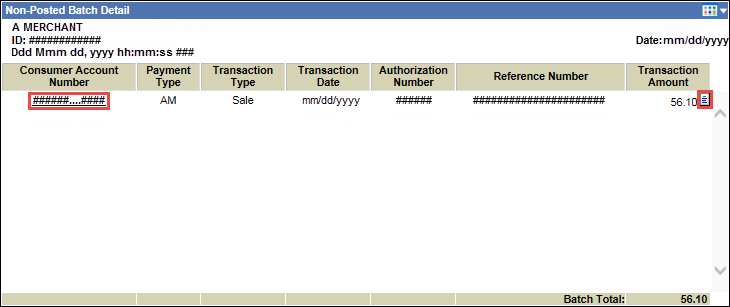
In the Consumer Account Number column, click an account number link to open the  Non-Posted Transaction Detail page for that transaction.
Non-Posted Transaction Detail page for that transaction.
This page lists detailed information about a selected transaction in a non-posted batch. The fields listed depend on the type of transaction being viewed. For example, electronic check transactions will display different fields than a debit card transaction.
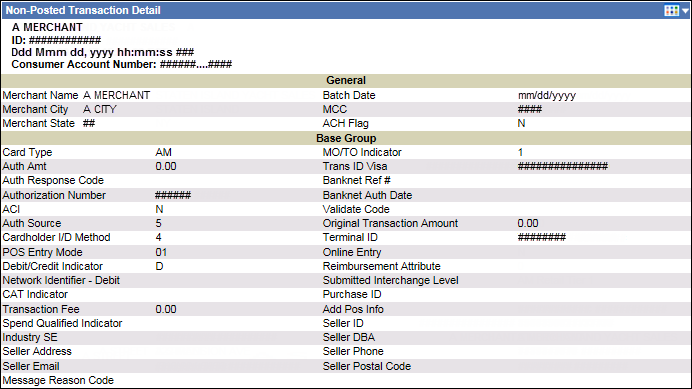
-or-
In the Transaction Amount column, click the receipt icon ![]() for a consumer account number to open an image of the receipt for that transaction.
for a consumer account number to open an image of the receipt for that transaction.
 Non-Posted Batch Summary (by merchant)
Non-Posted Batch Summary (by merchant)
This page lists the non-posted batch amount for each merchant in the association.
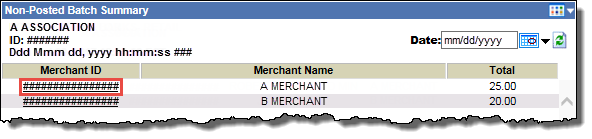
In the Merchant ID column, click an ID link to open the  Batch Summary page for that merchant.
Batch Summary page for that merchant.
This page lists the non-posted batch summary for the selected merchant.
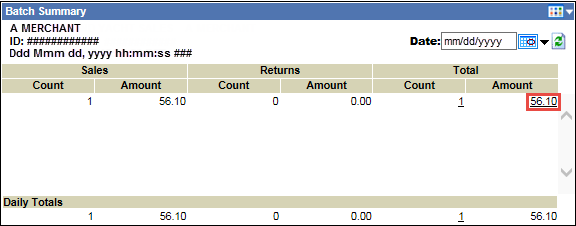
In the Total > Amount column, click the amount link top open the  Non-Posted Batch Detail page for more detailed information.
Non-Posted Batch Detail page for more detailed information.
This page lists the transactions in the non-posted batch detail for the selected merchant.
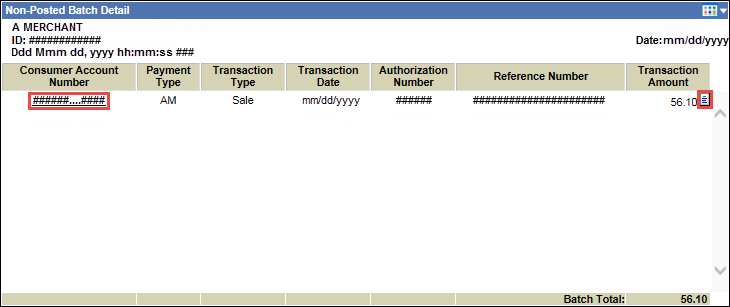
In the Consumer Account Number column, click an account number link to open the  Non-Posted Transaction Detail page for that transaction.
Non-Posted Transaction Detail page for that transaction.
This page lists detailed information about a selected transaction in a non-posted batch. The fields listed depend on the type of transaction being viewed. For example, electronic check transactions will display different fields than a debit card transaction.
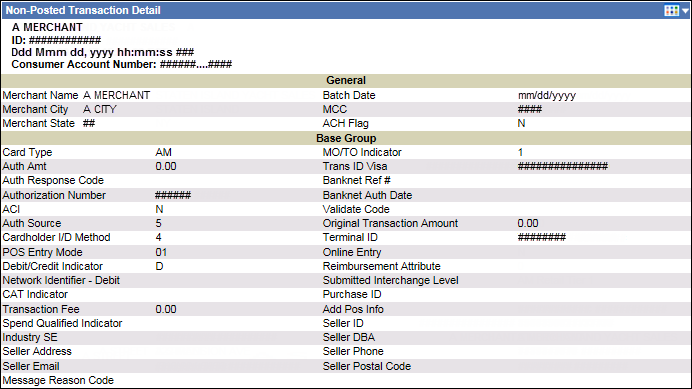
-or-
In the Transaction Amount column, click the receipt icon ![]() for a consumer account number to open an image of the receipt for that transaction.
for a consumer account number to open an image of the receipt for that transaction.
 Batch Summary (non-posted batches)
Batch Summary (non-posted batches)
This page lists the non-posted batch summary for the selected merchant.
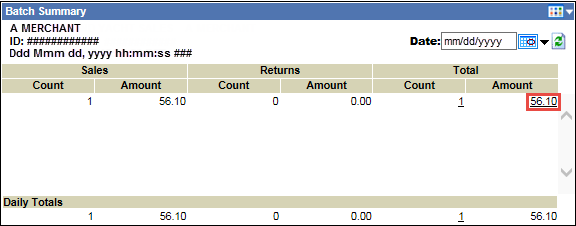
In the Total > Amount column, click the amount link top open the  Non-Posted Batch Detail page for more detailed information.
Non-Posted Batch Detail page for more detailed information.
This page lists the transactions in the non-posted batch detail for the selected merchant.
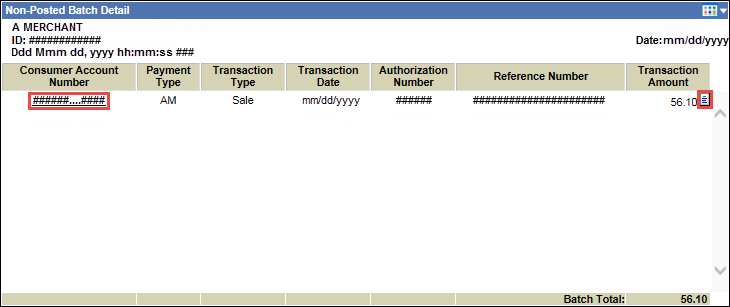
In the Consumer Account Number column, click an account number link to open the  Non-Posted Transaction Detail page for that transaction.
Non-Posted Transaction Detail page for that transaction.
This page lists detailed information about a selected transaction in a non-posted batch. The fields listed depend on the type of transaction being viewed. For example, electronic check transactions will display different fields than a debit card transaction.
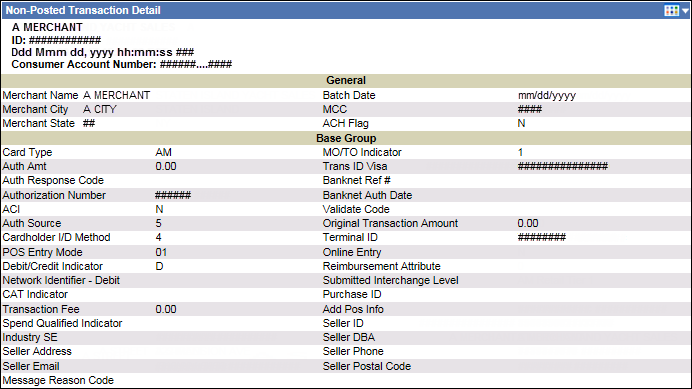
-or-
In the Transaction Amount column, click the receipt icon ![]() for a consumer account number to open an image of the receipt for that transaction.
for a consumer account number to open an image of the receipt for that transaction.