The Change View page, which opens after logging on and accessing the Clearing and Settlement application, enables you to view data from the perspective of a particular group, association, or merchant within your portfolio.
To open the Change View page and view data for a particular group, association, or merchant:
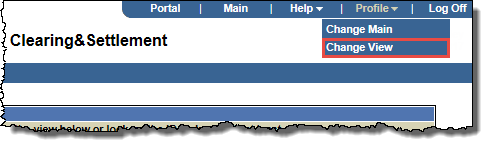
The Change View page opens.
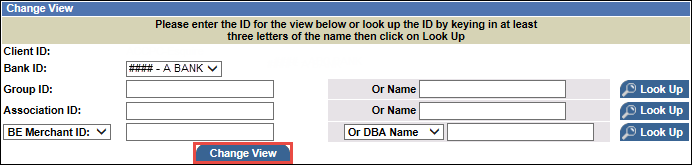
Tip: If you do not know the ID or exact name, enter at least the first three characters and click Look Up to search for and list the matches, and then click the appropriate match to populate the corresponding field.
Depending on your main page setting, the Summary or Bulletins page opens for the entity you specified.