An association downgrade totals query provides summary information related to downgraded transactions by submitted interchange level or downgrade reason.
To run an association downgrade totals query:
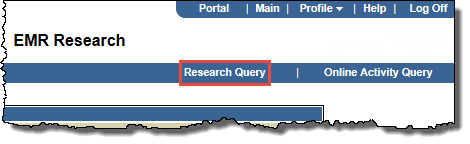
The Research Query page opens.
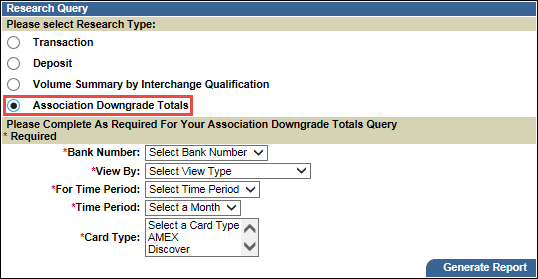
The page refreshes to list the appropriate fields.
 query criteria.
query criteria.The Association Downgrade Totals page opens.
 Change the criteria as required.
Change the criteria as required. Excel or
Excel or  PDF as required.
PDF as required.