A deposit query provides summary information related to a merchant’s deposit, and includes the ability to drill down to access transaction detail.
To run a deposit query:
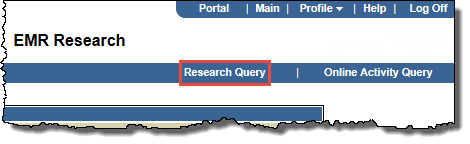
The Research Query page opens.
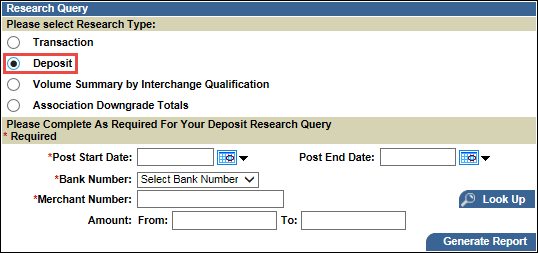
The page refreshes to list the appropriate fields.
 query criteria.
query criteria.The  Deposit Query page opens
Deposit Query page opens
 Deposit Details page.
Deposit Details page. Deposit transaction detail page.
Deposit transaction detail page. Deposit transaction report summary page.
Deposit transaction report summary page. change the criteria as required.
change the criteria as required. Excel or
Excel or  PDF as required.
PDF as required.