A volume summary by interchange qualification query can provide a summary of qualification information at various levels for specific time frames.
To run a volume summary by interchange qualification query:
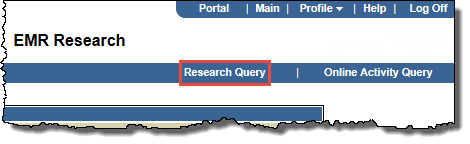
The Research Query page opens.
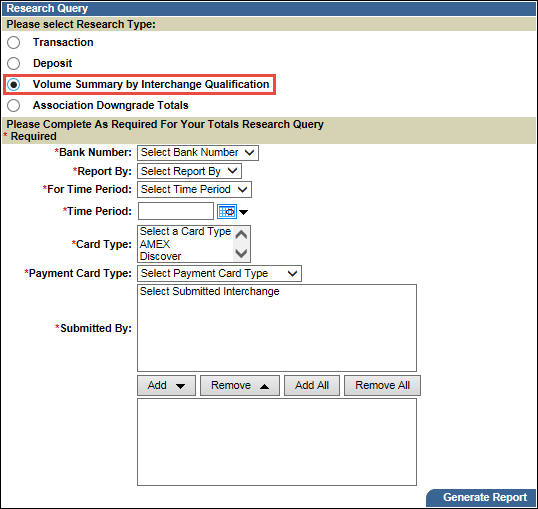
The page refreshes to list the appropriate fields.
 query criteria.
query criteria.The  Volume Summary by Interchange Qualification report page opens.
Volume Summary by Interchange Qualification report page opens.
 merchant listing page.
merchant listing page. transaction listing page.
transaction listing page. transaction details page.
transaction details page. change the criteria as required.
change the criteria as required. Excel or
Excel or  PDF as required.
PDF as required.