On any report page, click Printer Friendly.
Adobe Reader opens with a PDF version of the report in view.
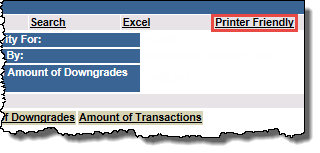
Use the Adobe Reader functionality to navigate, print, and save the PDF version of the report.
You can export query report data into a spreadsheet format using Microsoft® Excel.
To do this, on any query report page, click Excel.
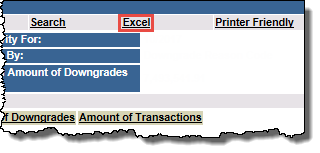
 Excel or
Excel or  PDF, and then print or save it.
PDF, and then print or save it.