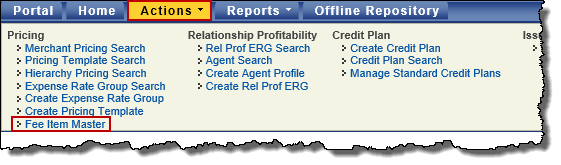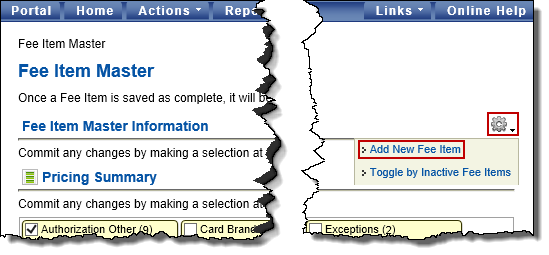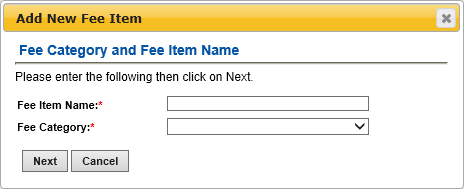Add a New Fee Item Master Fee Item
Note: As well as adding a new Fee Item Master fee item from scratch, you can also create one by copying an existing, active one.
To add a new Fee Item Master fee item:
- From the Actions menu, under Pricing, select Fee Item Master.
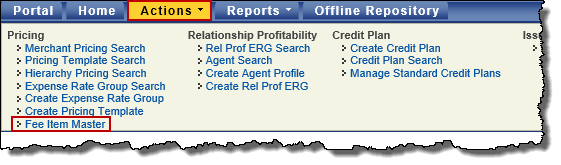
The Fee Item Master page opens.
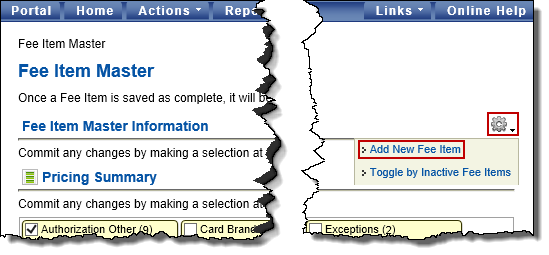
- Select the gear icon
 to open the additional features menu, and then select Add New Fee Item.
to open the additional features menu, and then select Add New Fee Item.The Add New Fee Items box opens.
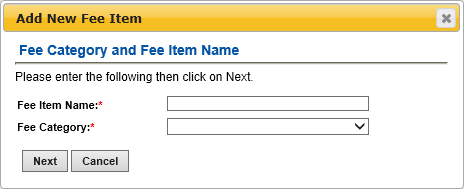
- Set up the new fee item as required, as described in Add a Fee Item.