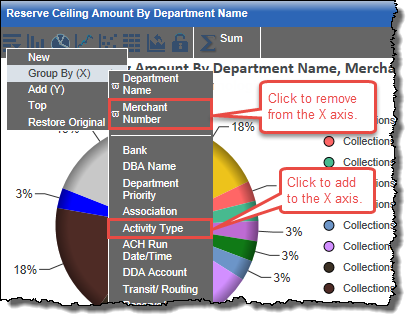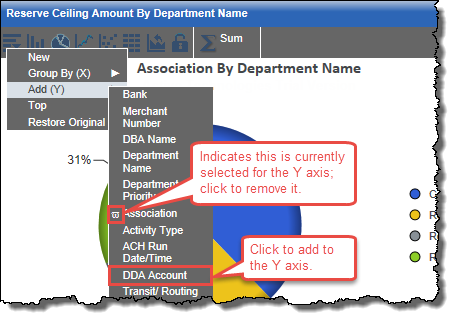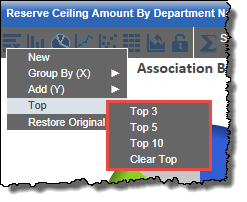Opens a menu providing these options:
- New: Click this to create a new instance of your chart that you can edit while leaving the original untouched.
- Group By (X): Select this to open a sub-menu where you can select other data groupings to add to your X axis or remove them.
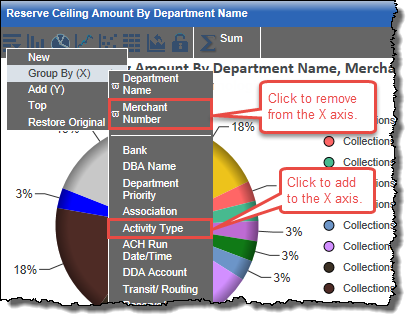
- Add (Y): Select this to open a sub-menu where you can select other data groupings to add to your Y axis or remove them.
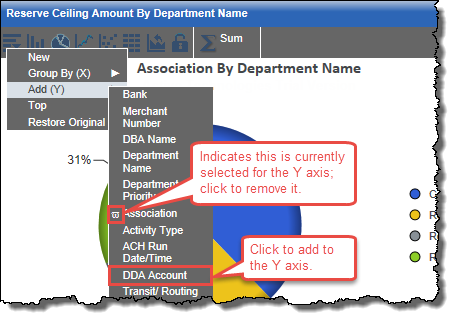
- Top: Select this to open a sub-menu where you can click an option to display just the top 3, 5, or 10 records in the chart, or clear a previous top selection.
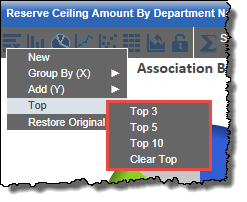
- Restore Original: Click this to restore the original chart, removing any edits you made.