Opens a sub-menu allowing you to click an option to specify how values with comments are displayed in the report:
Opens the Add Comment box allowing you to add a comment about the value you clicked.
To add a comment to a value in the report:
- Click on a value in a row to open the HTML Active row feature menu, and then click Comments to open the Add Comment box.
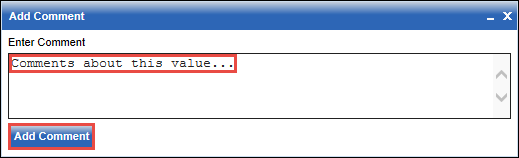
- In the Enter Comment box, enter your comment, and then click the Add Comment button.
The Add Comment box closes and the value you added the comment to is identified with an asterisk (*) in the report display.
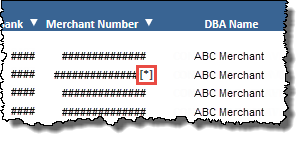
- To remove a comment from a value, click the value in the report display to open the HTML Active row feature menu, and then click Comments to open the Add Comment box.
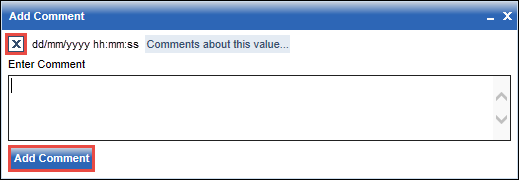
Click the x icon for the existing comment, and then click the Add Comment button.
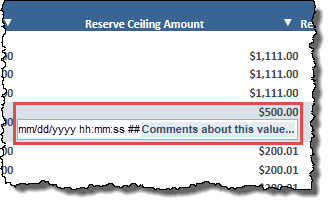
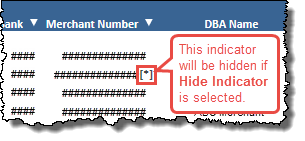
 Comments option.
Comments option.