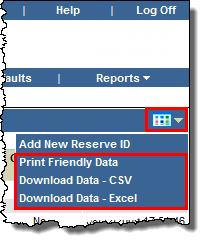Download and print Reserve Management information
You can download and save Reserve Management information in portable document format (PDF), comma-separated values (CSV) format, or in Microsoft Excel format. You can then print the information as required.
- From the main menu bar, select Reserve Management.
The Reserve Management frame opens.
Tip: Click any of the column headings to sort the results by those criteria. Clicking repeatedly alternates the list between ascending and descending order.
- Click the options menu icon, and then select one of the following available options:
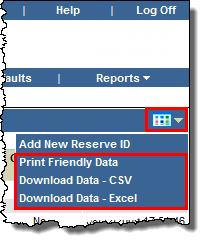
- Print Friendly Data: Enables you to download and save the data as a PDF file.
- Download Data - CSV: Enables you to download and save the data in CSV format.
- Download Data - Excel: Enables you to download and save the data as an Excel spreadsheet.