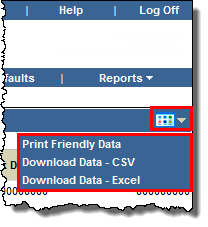You can download and save Bank Defaults information in portable document format (PDF), comma-separated values (CSV) format, or in Microsoft Excel format. You can then print the information as required.
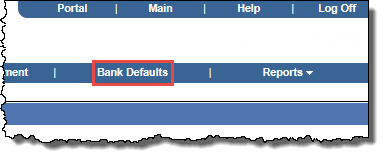
The Bank Defaults frame opens, listing the existing Bank Defaults.
Tip: Click any of the column headings to sort the results by those criteria. Clicking repeatedly alternates the list between ascending and descending order.