You can search for requests to a third party, check on their status, or search for requests of a specific status.
The Express Homepage opens.
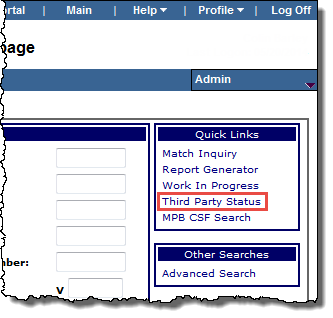
-or-
From the Admin menu, click Third Party Status.
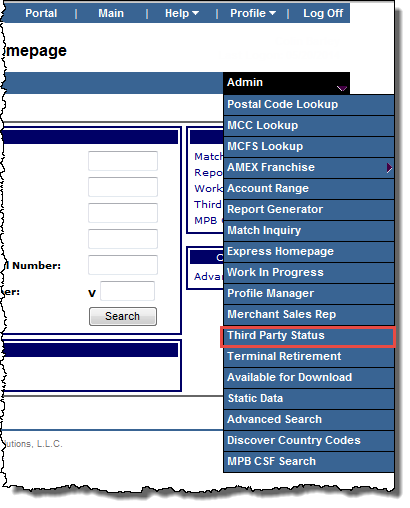
The Third Party Status page opens.
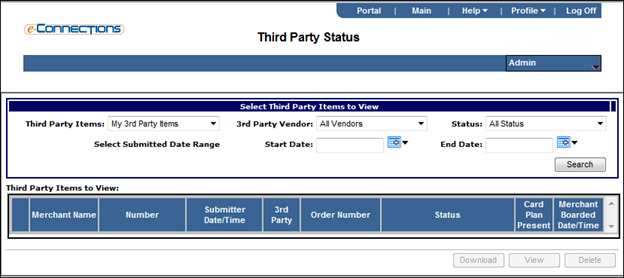
 Status
StatusThe list of requests meeting your criteria are displayed.
You then have the option to open or save the resulting Word document.