You can print or save the profile details for a terminal in a Word format document. This document includes the terminal's hierarchy information that a Value-Added Reseller (VAR) can use to build out the merchant information.
To print or save a terminal profile:
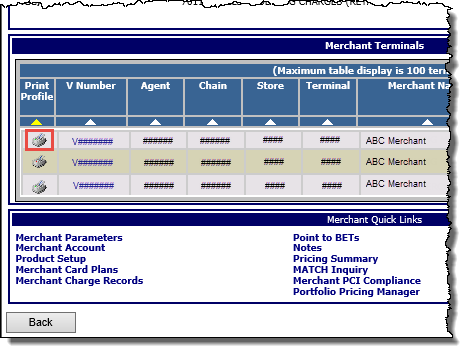
A box opens providing options to open or save the terminal profile document.