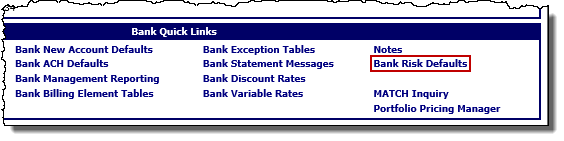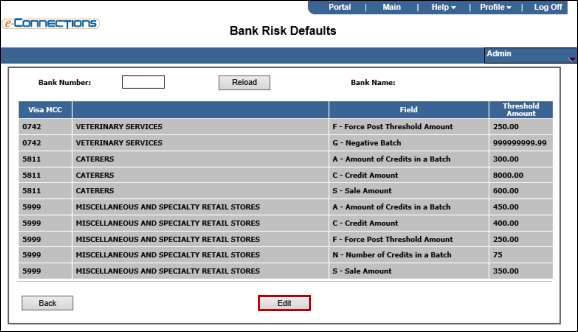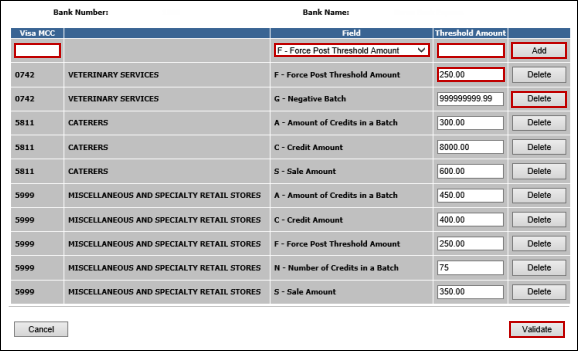Bank Risk Defaults
Note: Access to this feature depends on your user entitlements.
The Bank Risk Defaults page enables you to set default threshold amounts by Visa MCC for the Excessive Credit, Excessive Transactions, and Force Post components of Risk Detector.
When a default threshold amount is added or edited, it applies to any subsequent new merchant records created with the thresholds associated Visa MCC, while existing merchant records assigned that Visa MCC are not impacted. This default can be edited at the merchant level.
Transactions that meet or exceed the default threshold amount will then be rejected via the MRA screen in the TSYS Accounting System (TSAI). If merchant level thresholds are not present, the bank level thresholds from MAS are applied.
Note: Only one default threshold amount can exist for one field and MCC combination. For example, there can only be one default threshold for the Force Post Threshold Amount for Visa MCC 5999.
To add, edit, or delete a bank risk default:
- Open the
 Bank Summary page for the bank.
Bank Summary page for the bank.The Bank Summary page provides basic status, demographic, and contact information for a selected bank. From this page, you can browse to the other bank maintenance pages with the selected bank in context. This allows you to view detail information and make changes to the bank record.
To view the Bank Summary page for a bank:
- In the Bank Quick Links panel, select Bank Risk Defaults.
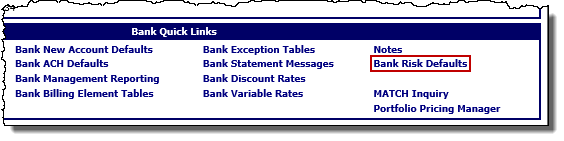
The Bank RIsk Defaults page opens.
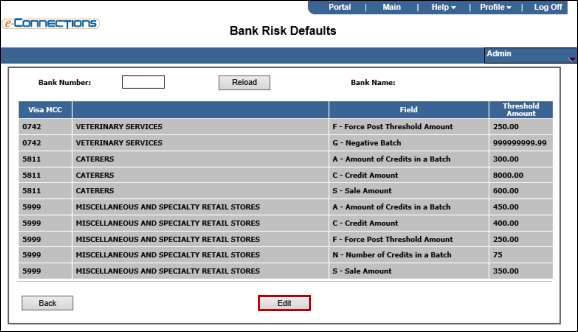
- Select Edit to refresh the page in edit mode.
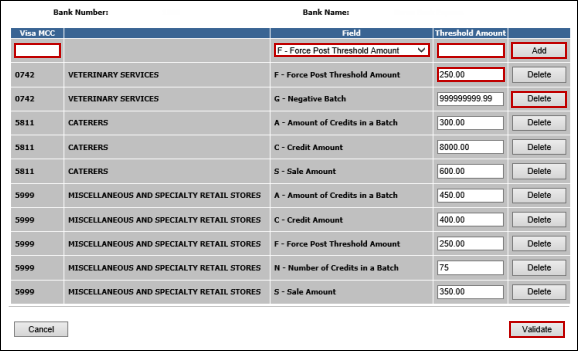
- Add, edit, or delete a bank risk default as required:
 Add
Add
- In the top row of the defaults listing, specify the values for the new threshold:
- Visa MCC: Enter the Visa Merchant Category Code you want to apply the threshold to.
- Field: From the drop-down list, select the field you want to apply the threshold to; available options:
- F - Force Post Threshold Amount
- G - Negative Batch
- A - Amount of Credits in a Batch
- N - Number of Credits in a Batch
- S - Sale Amount
- C - Credit Amount
- Threshold Amount: Enter the threshold amount. This must be a value between 0 and 999999999.99, and cannot be a negative amount.
- Select Add for the new threshold, and then select Validate.
 Edit
Edit
Locate and edit the Threshold Amount for the bank risk default you want to update, and then select Validate.
 Delete
Delete
Locate and select Delete for the bank risk default you want to delete, and then select Validate.
 Bank Summary page for the bank.
Bank Summary page for the bank.