You can search broadly or specifically for an Express entity from the Express Homepage. The results of this search will direct you to the summary page for the entity that you select.
The entity summary search requires that you enter search criteria precisely and returns exact matches only. The merchant accounting search and the front-end search provide greater flexibility by allowing you to enter a sub-string of the value for which you are looking, and returning all matches that contain that sub-string.
Note: Front-end only clients cannot search for Bank, Association, or Group entities from the Homepage.
To perform a basic search for an entity:
The Express Homepage opens.
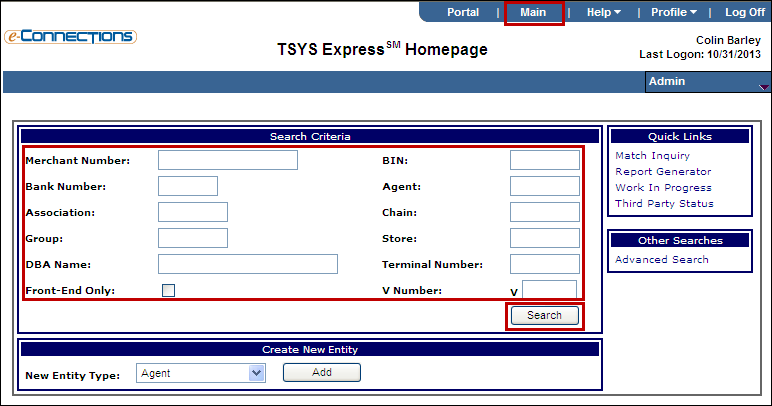
A unique match displays in the Entity Summary page. Multiple matches display in the Search Results page.