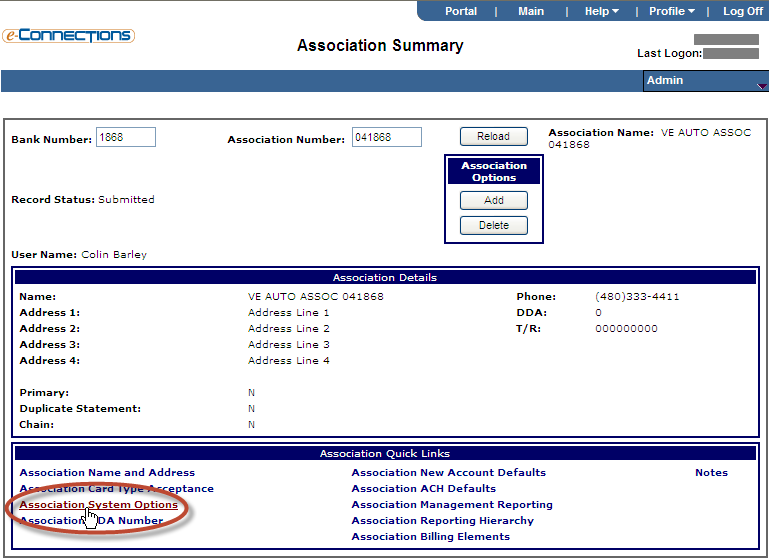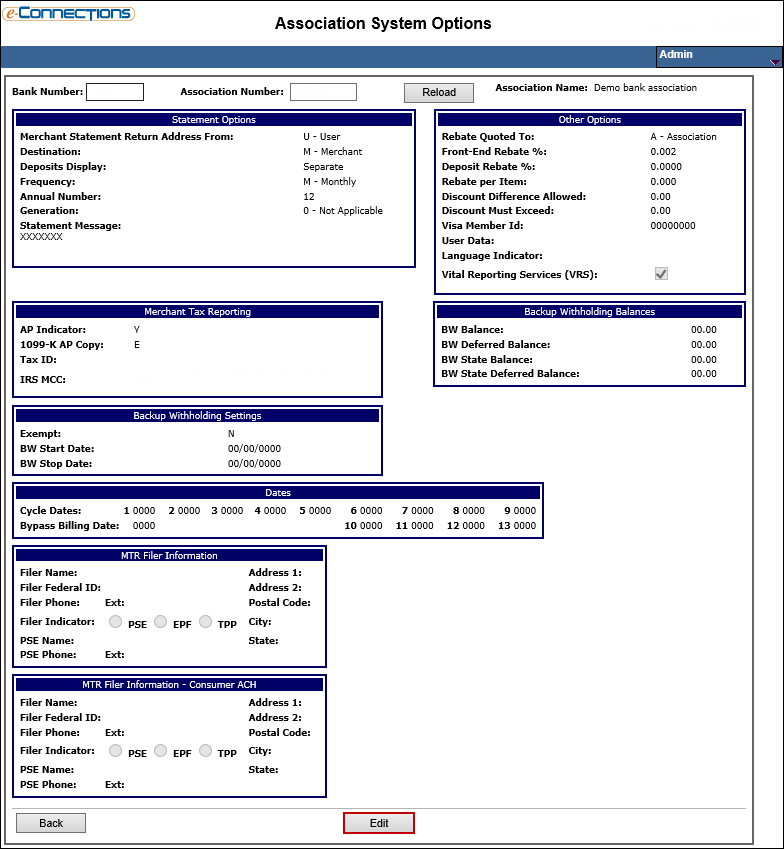Edit the group or association system options in the fields provided as follows; fields marked with a red asterisk are mandatory:Statement Options
Other Options
- Rebate Quoted To: From the drop-down list, select one of the following options to indicate who the rebate should be quoted to:
- Front-End Rebate %: Enter the percentage of on-us cash advance that is rebated to the group or association. This percentage displays with three decimal places.
- Deposit Rebate %: Enter the percentage of transactions deposited that is rebated to the group or the association. This percentage displays with three decimal places.
- Rebate per Item: The processing charge (in dollars) that is rebated to the group or association per item. You can enter values for this field to 1/1000th of a percent (0.000 - 9999.999, where 1.0 = $1.00).
- Discount Difference Allowed: Enter the maximum dollar amount that is allowed before the system bills a front-end merchant for the difference in the discount paid and the discount that is calculated by the system.
- Discount Must Exceed: Enter the dollar amount of discount due to the user that must be reached before the system actually calculates the discount and puts it on the merchant statement.
- Visa Member Id: The member identification number assigned by Visa for this group or association (this field is not used at this time).
- User Data: Enter the user-defined information for this association; typically, the client’s or sponsor bank’s Visa BID.
- Language Indicator: The option selected from the drop-down list configures the language that the terminal will use to display text.
Merchant Tax Reporting
- AP Indicator: Select this (Aggregated Payee Indicator) check box if the merchants that fall within the Association or Group should all be rolled up into one 1099-K form and reported/distributed to the Association or Group entity.
Note: The current IRS rules state that, when an Aggregated Payee exists, "If a person receives payments from a PSE on behalf of one or more participating payees and distributes such payments to one or more participating payees, then the person is treated as a PSE."
- 1099-K AP Copy: From the drop-down list, select one of the following options to indicate whether the merchants in the group or association will receive a paper or an electronic 1099-K form, or both:
- B - Both
- E - Electronic
- P - Paper
- N - No Copy
- Tax ID: The Taxpayer Identification Number for the group or association.
- IRS MCC: The IRS Merchant Category Code for the group or association.
- Vital Reporting Services (VRS): Select this check box to indicate that the merchant is using Global Payments (formerly Vital) Reporting Services.
Backup Withholding Balances
- BW Balance: The actual federal backup withholding balance obtained during ACH processing.
- BW Deferred Balance: The current backup withholding balance that has not been collected.
- BW State Balance: The actual state backup withholding balance obtained during ACH processing.
- BW State Deferred Balance: The current state backup withholding balance that has not been collected.
Backup Withholding Settings
Note: The following fields are only available if the Merchant's Bank is configured to participate in Backup Withholding and you have the sufficient user privileges.
- Exempt: Select this check box if the merchant is exempt from Backup Withholding.
- BW Start Date: The effective start date of backup withholding (if any), where the system has identified the Tax Identification Number (TIN) as missing.
- BW Stop Date: The effective stop date of backup withholding (if any), where the system has identified the TIN as valid.
Dates
- Cycle Dates: Determines the dates of the cycles during the year (for use with cycled statement generation only).
- Bypass Billing Date: Date of the thirteenth cycle (if used). This cycle will not include monthly charges that are based on 12 cycles.
MTR Filer Information: Values in these fields are provided for information and cannot be edited. If you require any values to be changed, submit a project request via your Relationship Manager.
- Filer Name
- Filer Federal ID
- Filer Phone
- Ext
- Filer Indicator
- PSE Name
- PSE Phone
- Ext
- Address 1
- Address 2
- Postal Code
- City
- State
MTR Filer Information - Consumer ACH: If you are set up for Consumer ACH, this panel provides the additional required filer information for Consumer ACH transactions, so you can report Consumer ACH transactions to the IRS separately from card brand transactions (Visa, Mastercard, etc).
Values in these fields are provided for information and cannot be edited. If you require any values to be changed, submit a project request via your Relationship Manager.