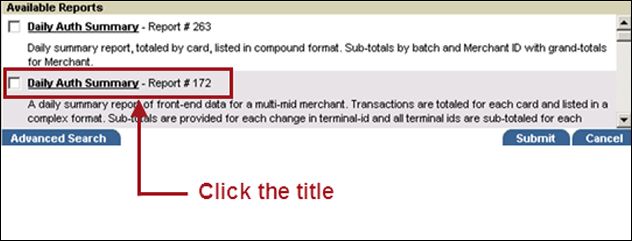Viewing Mailbox Reports
To preview a report sample:
- Click Reports from the menu bar to display the drop-down list.
- Select Mailbox.
The Mailbox displays in separate browser window, containing the registered reports configured for delivery to your Mailbox.
- Depending on the file size of the report, the report title displays as a link:
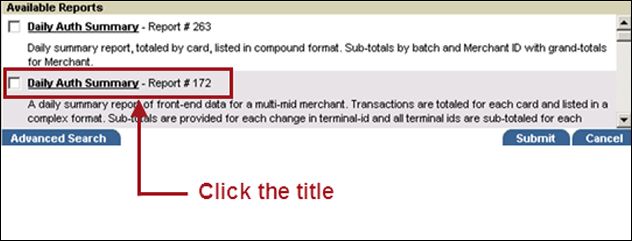
- Click a link to open the report in the browser.
- To download a report, click the Download
 icon next to the report title to display the Download dialog box.
icon next to the report title to display the Download dialog box.