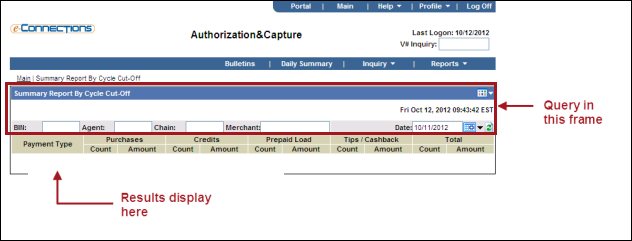The Cycle Cut-Off Summary enables you to view hierarchy totals, based upon the last cycle cut sent for back-end processing. You can compare the cycle-cut processing totals against the daily summary totals (24-hour clock totals based on PST time zone).
The Cycle Cut-Off Summary page opens:
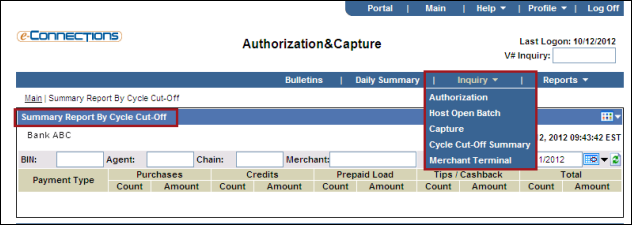
Query results display in the bottom portion of the page.