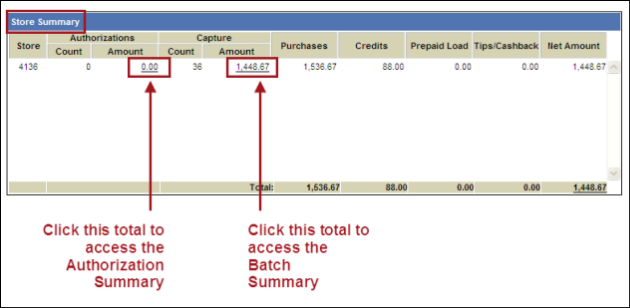The Store Summary displays count and amount totals for transaction authorizations and batches. It also includes amount totals for purchases, credits, tips, and cash-back amounts for specific stores. Within this frame, there is a link for each store, providing access to summarized authorization and batch information.
To access the Store Summary, you can drill down level by level:
The following figure shows progression of the drill-down process:
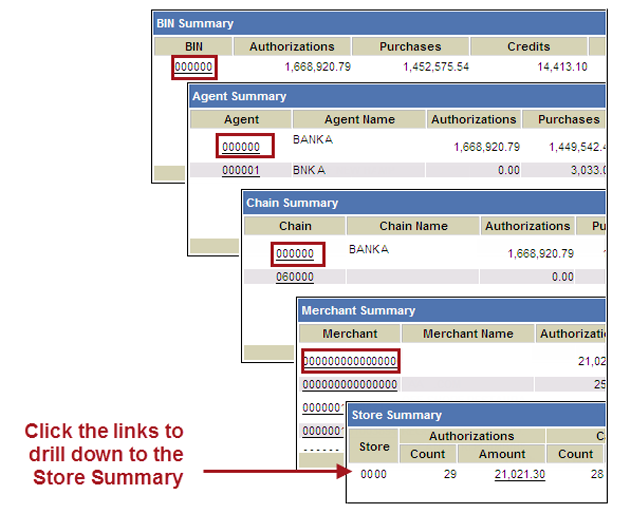
From the Store Summary, you can access the Authorization and Batch Summaries: