The Authorization Summary displays a summary list of authorizations. You can access a summary of authorizations by day for an individual store, or for a range of days up to seven—by merchant, store, or terminal.
There are two methods to access an authorization summary:
Method 1:
The Authorization Summary for the store displays:
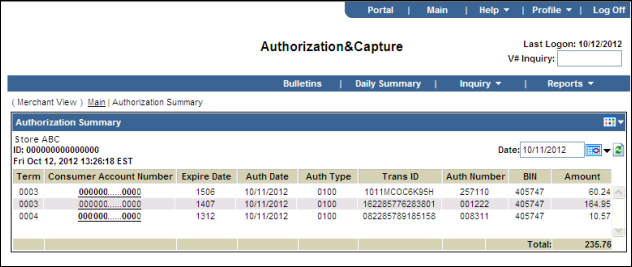
Once you access a daily authorization summary, you can also change the date to view a summary of authorizations for a different day.
Method 2:
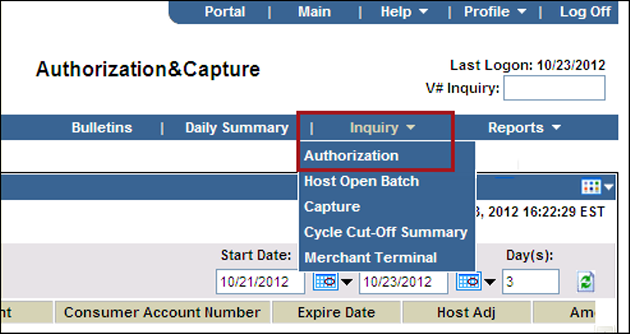
When the Authorization Inquiry page displays:
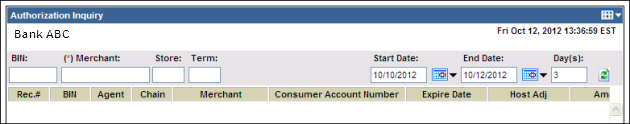
The Authorization Summary matching the search criteria you entered displays.
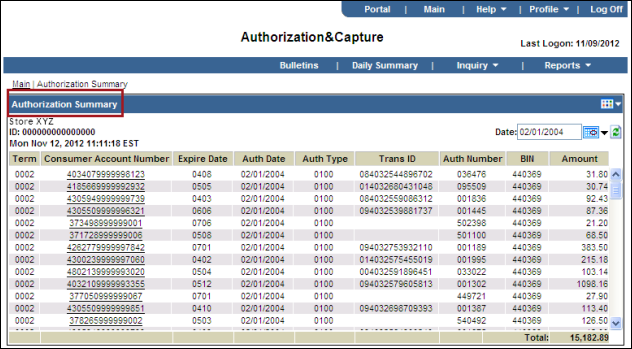
Additionally, you can: