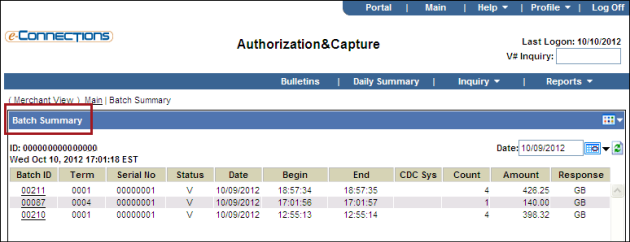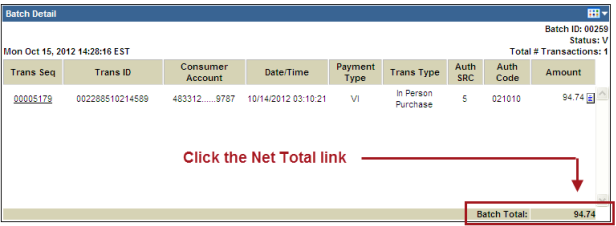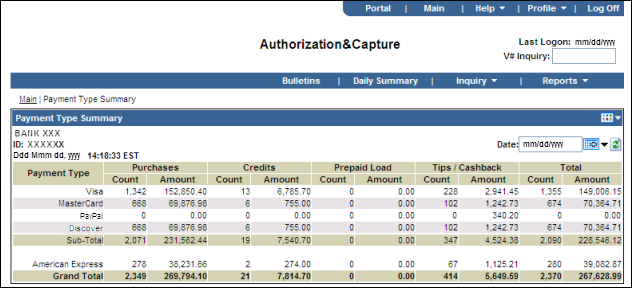Viewing the Payment Type Summary by Batch
To access a Payment type Summary by batch:
- Navigate to the Batch Summary:
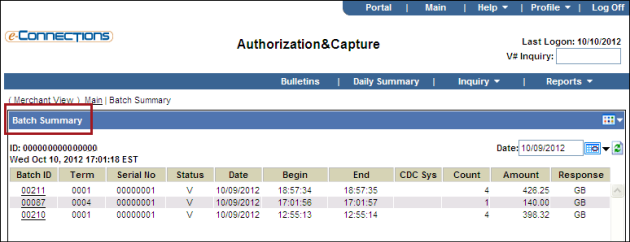
- Click the Batch ID.
The Batch Total displays in the bottom right corner of the frame:
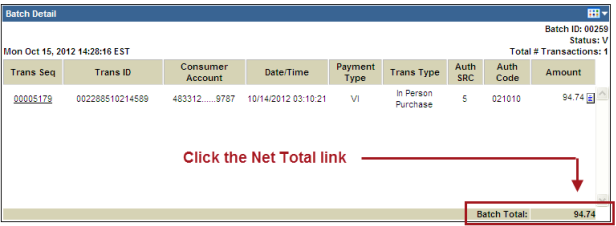
- Click the batch total amount link (in the example above, it is 94.74)
The Payment Type Summary displays:
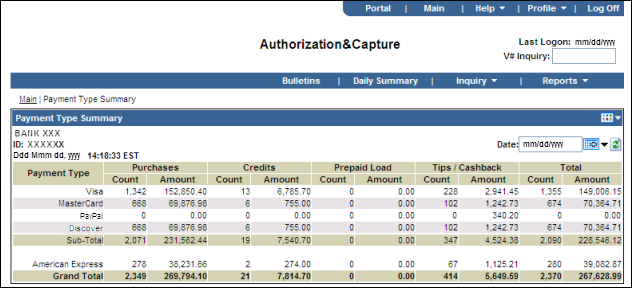
- Download or print the summarized data as required.