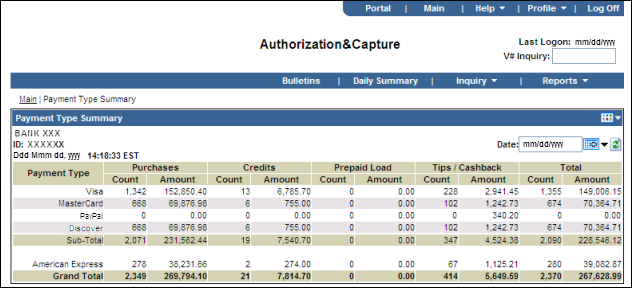The Payment Type Summary displays purchases, credits, tips or cash back, and total transactions according to specific payment/plan types. You can access a Payment Type Summary by merchant or by batch.
To access a payment type summary:
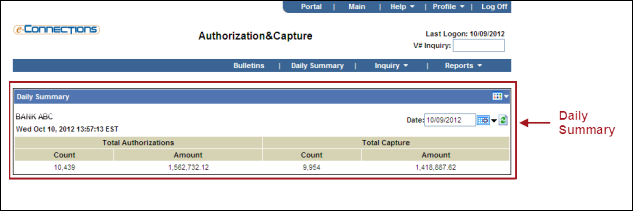
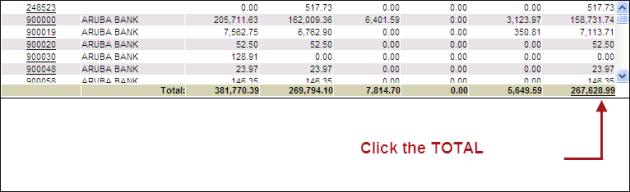
The Payment Type Summary for the selected date displays, as shown in the following figure: