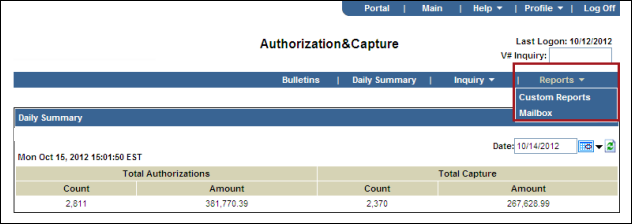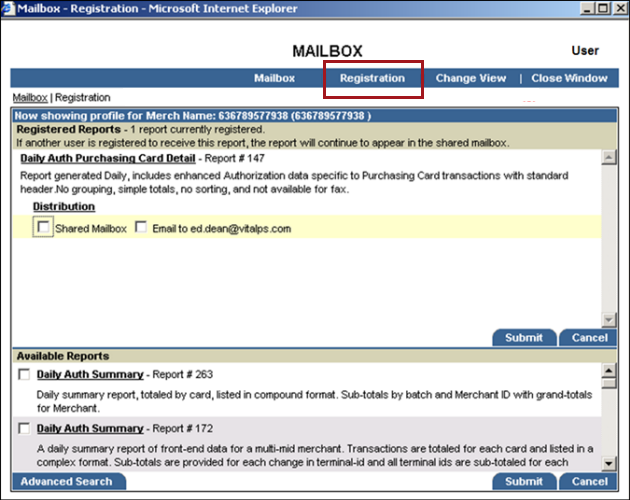Accessing Report Registration
Report Registration enables you to set up and maintain Authorization & Capture reporting. Using Report Registration, you can:
- Review reports for which you are registered.
- Cancel reports you no longer want to receive.
- Preview reports for which you are eligible.
- Perform an advanced search for reports that meet specific selection criteria.
- Register to receive reports in your online Mailbox.
To access Report Registration:
- From the menu bar, click Reports to display the drop-down list.
- Select Mailbox:
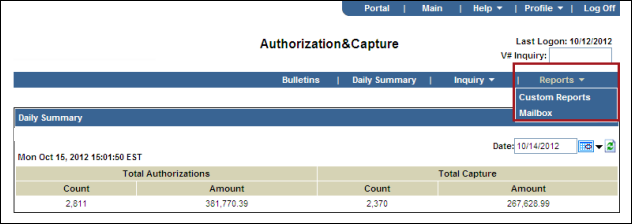
The Mailbox displays in separate browser window.
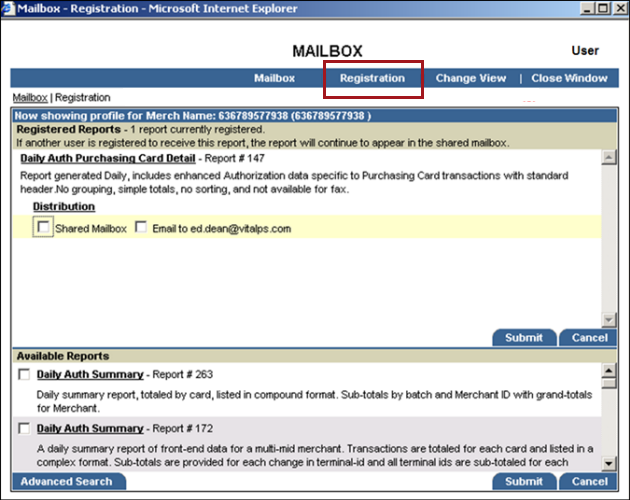
- From the Mailbox navigation bar, click Registration.
The reports for which you are registered display, along with the reports that are available for registration.