By default, the Daily Summary is your Authorization & Capture main or Home page. However, if you use certain functions more than others, you can change this page to any one of the following:
Note: The Bulletins option also displays on this page, but is not used at this time.
To change the main page:
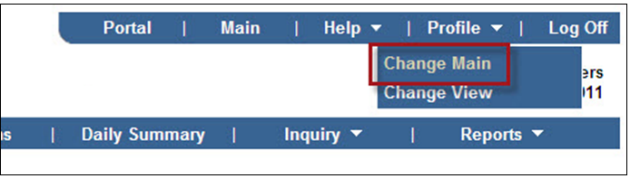
The Change Main page displays, showing the page options available:
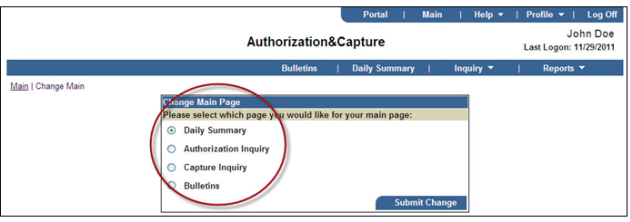
You can make any of these options your main page. To make the change:
The next time you log in, this is now your default Home or main page.
Note: To view the main page at any time, click Main from the global navigation menu ribbon.