You can use the Change View option to view summary data from an acquirer, agent, chain, or merchant perspective. To do this:
The following figure shows the Profile drop-down list and the Change View option:
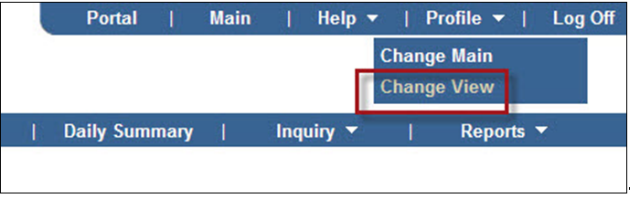
The Change View page displays, as shown in the following graphic:
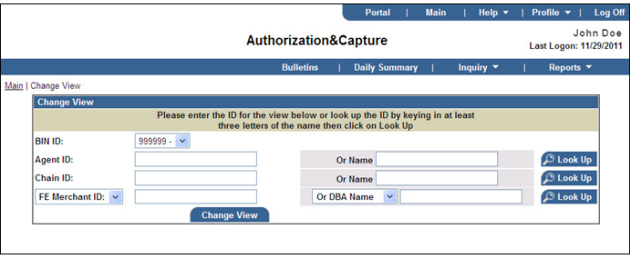
-or-
If you do not know the ID or exact name, type the first three letters of the name and click Look Up.
When the matches display in the browser, make a selection.
The screen you last accessed displays, along with the agent, chain, or merchant view you changed.