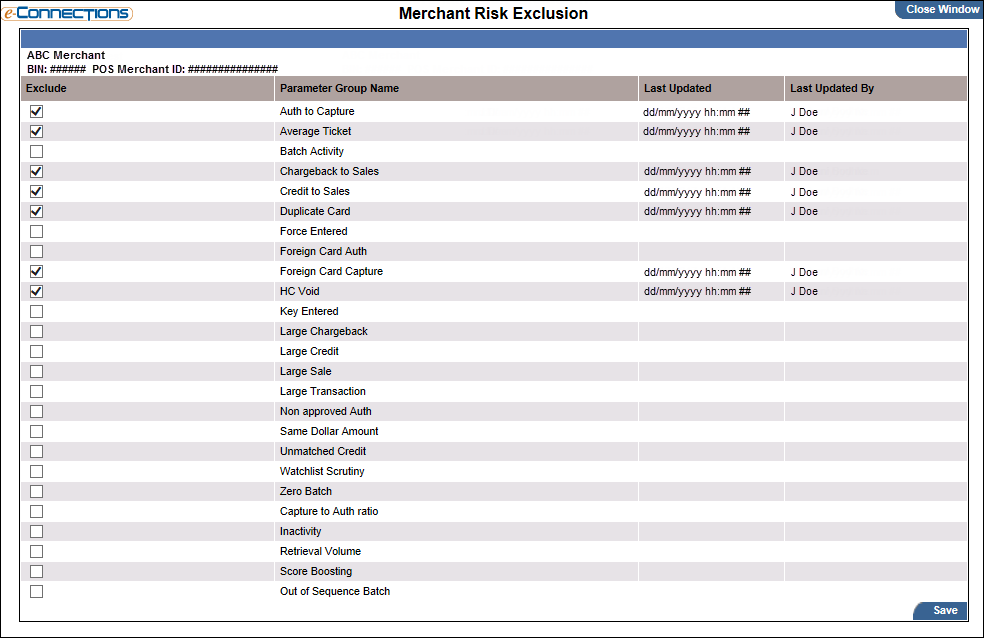Select this link to open the Merchant Risk Exclusion page, where you can exclude certain risk parameters for the merchant.
For any risk Parameter Group Name already excluded for the merchant, the Merchant Risk Exclusion page also lists the date and time the exclusion was made (Last Updated) and the name of the user who made it (Last Updated By).
To exclude certain risk parameters for the merchant: