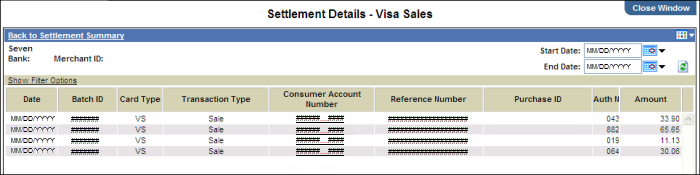This report enables you to view the clearing and settlement summary for a merchant over a specified date range.
Note: Posted transactions will show on the merchant statement, whereas non-posted transactions will not.
Also, settled transactions are funded by the acquirer, whereas non-settled transactions are funded by another party, such as American Express or Discover.
This report also enables you to determine if reserve activity is present for the totals currently displayed on the report. The Reserve field displays a Y if there are reserved funds, or an N if there are no reserved funds. Additionally, the R indicator in the ACH Adjustment – Amount column appears if the adjustment totals include reserve funding adjustments. The R indicator will also link you to the Reserve Funding summary to access additional Reserve Funding information.
Note: These fields will only display if the merchant in context is configured for Reserve Funding.
The report displays information in Batch and ACH Deposit Entries sections:
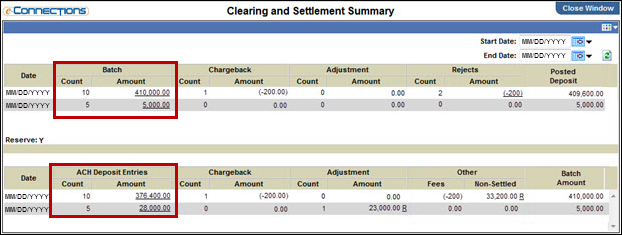
To display more detailed information:
The Deposit Summary page opens with ACH entry details.
The Settlement Summary page opens with batch details.
This table describes the report for each payment type:
Payment Type |
Sales/Total |
Returns/Total |
Totals/Total |
MasterCard |
MasterCard Sales |
MasterCard Returns |
MasterCard Total |
Visa |
Visa Sales |
Visa Returns |
Visa Total |
Visa & MasterCard Subtotal |
Visa & MasterCard Subtotal Sales |
Visa & MasterCard Subtotal Returns |
Visa & MasterCard Subtotal Total |
Online Debit Card |
Online Debit Card Sales |
Online Debit Card Returns |
Online Debit Card Total |
MasterCard Debit Card |
MasterCard Debit Card Sales |
MasterCard Debit Card Returns |
MasterCard Debit Card Total |
Visa Debit Card |
Visa Debit Card Sales |
Visa Debit Card Returns |
Visa Debit Card Total |
Grand Total |
Sales |
Returns |
Total |
This is an example of the Settlement Details - Visa Sales report: