You can perform a quick search using the Merchant Search bar.
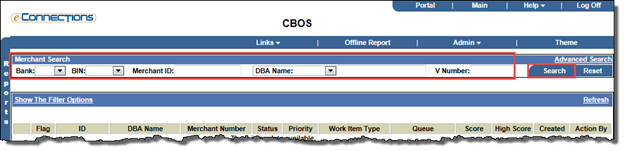
To perform a quick search:
 Bank and
Bank and  BIN number from the drop-down lists for the merchant you are searching for.
BIN number from the drop-down lists for the merchant you are searching for.Note: If only one Bank number or BIN is available, the relevant field is populated automatically.
 Merchant ID
Merchant ID DBA Name /
DBA Name /  Legal Name / DBA & Legal Name: Select the appropriate option from the drop-down list. In the adjacent field, enter 3 to 32 characters of the name.
Legal Name / DBA & Legal Name: Select the appropriate option from the drop-down list. In the adjacent field, enter 3 to 32 characters of the name. V Number
V NumberIf the search returns a single match, the information for that merchant displays, showing the Merchant Summary tab.
If multiple merchants meet the search criteria, the Advanced Merchant Search page opens, showing the search results.
Note: Select any of column headers in the Advanced Merchant Search page to sort the list in ascending and descending order. For more information about headers and sorting, refer to Related Topics below.
The Merchant Summary tab for that merchant opens.