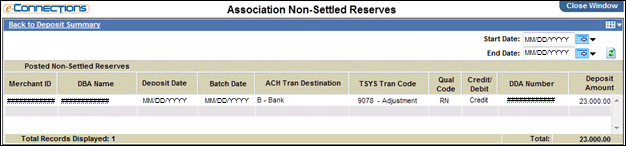Select this link to run the Association Deposit Summary report.
This report enables you to view deposit information for all merchants under a specific Association number. The Association Deposit Summary report displays a list of merchants with deposit activity.
The ACH Tran Destination Summary section shows the amount of all merchant deposits that will be funded to the Association. This amount is sent to the Association DDA number. This section also shows a subtotal of the funds going to merchant and Group accounts.
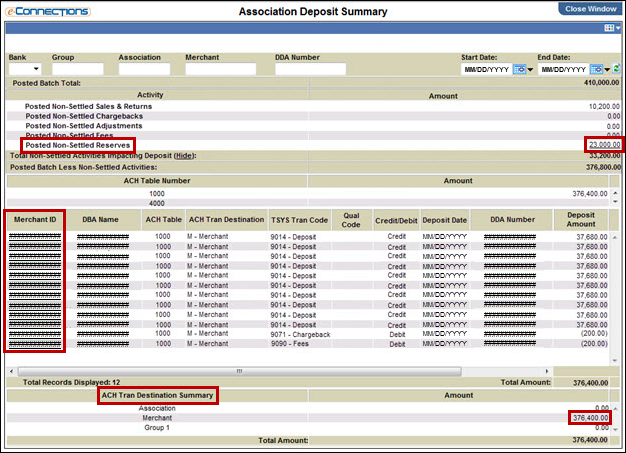
Follow these steps to view more detailed information:
-or-
Note: Depending upon your system setup, it may be necessary to enter the appropriate Group and Association. If you enter a Group ID, you must also enter an Association ID or a Merchant ID, or both.
The Merchant Deposit Summary report opens.
The Deposit Detail report opens.
The Reject Details page opens.
The ACH Destination by Association - DDA page opens.
The Association Non Settled-Reserves report for the association opens. Reserves are summed and itemized by Deposit Date.