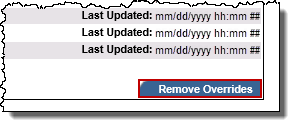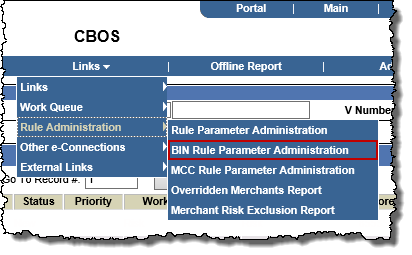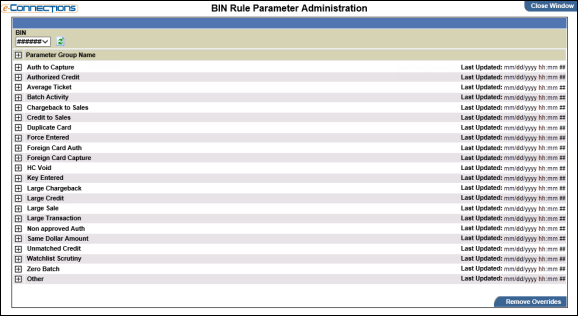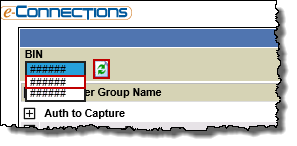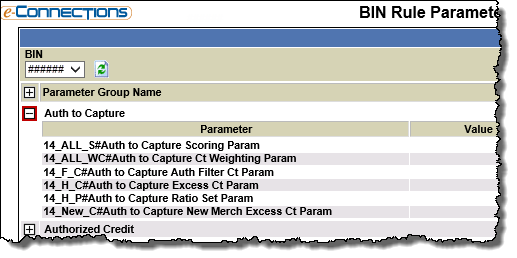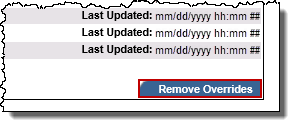BIN Rule Parameter Administration
This enables you to set parameters at the BIN level. You can view rule parameters, overridden merchants, MCC parameters, and merchant risk exclusions based on entitlements.
- From the Links menu, select Rule Administration, and then select BIN Rule Parameter Administration.
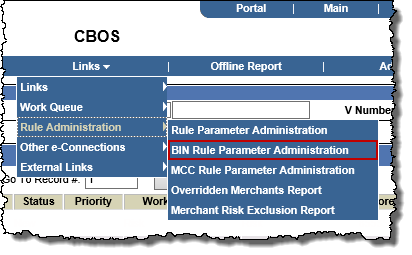
The BIN Rule Parameter Administration page opens.
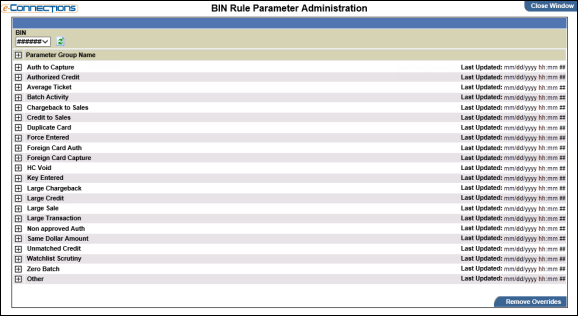
- From the BIN drop-down list, select the BIN whose rule parameters you want to display, and then select the refresh icon
 .
.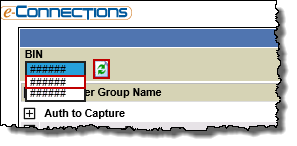
The page refreshes to list the rules for the BIN you selected.
- Select the plus icon for a rule to display its parameters.
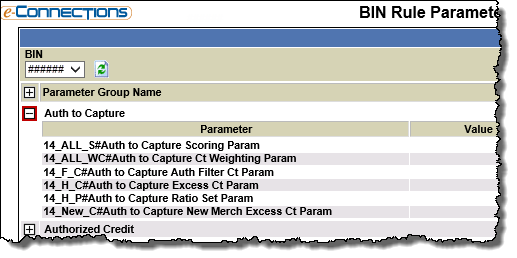
- If the BIN is set up with rules, you can select Remove Overrides to remove the BIN level rules so that the merchants in that BIN will revert to acquirer level rules.