Users can search for an unassigned work item by filtering the work queue list to display Unassigned items only. The Work Item can then be opened, and action items can be added or modified within it.
To search for unassigned work items:
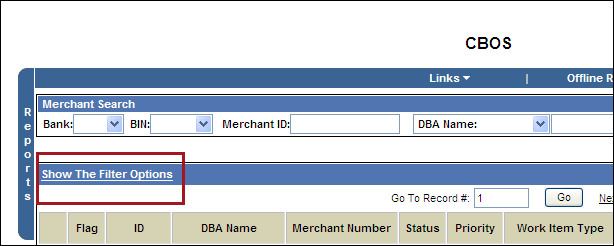
The work queue section expands.
A list of work items meeting the criteria displays.
That merchant is brought into context and the Work Item detail opens.