Moving a Work Item to a New Work Queue
Depending upon security group and user permissions, users can move a work item to a new work queue.
To move a work item to a new work queue:
 Open the Work Item detail.
Open the Work Item detail.To open a work item:
- From the list of work items on the Home page, in the DBA Name column, select the merchant name for the work item you want to open.
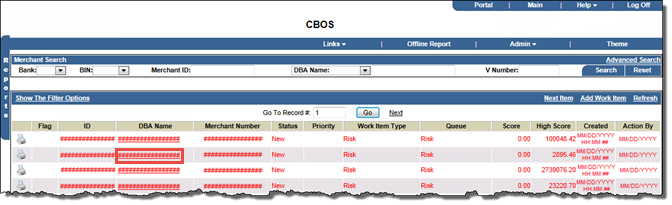
The merchant is brought into context and the Work Item detail displays below the merchant information:
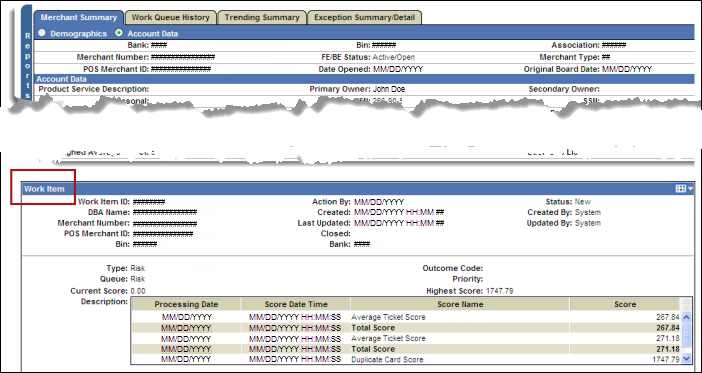
From the Work Item detail, you can:
- Modify the work item
- Add or modify action items
- Add attachments
- To take the merchant out of context and re-display all work items, select Clear.
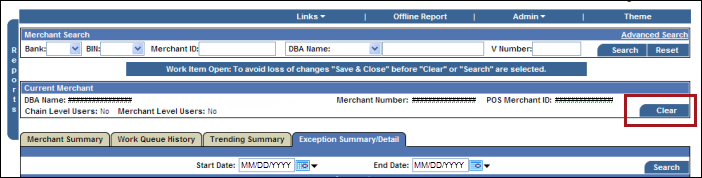
- Select Add Action Item.
The page refreshes to show the Action Item details.
- From the Type drop-down list, select Transfer Out.
The page refreshes to show the Queue field.
- From the Queue drop-down list, select the queue.
- Enter any Comments and select the Private Notes check box, if needed.
- From the Outcome Code drop-down list, ensure Complete is selected.
- Select Update.
 Open the Work Item detail.
Open the Work Item detail.