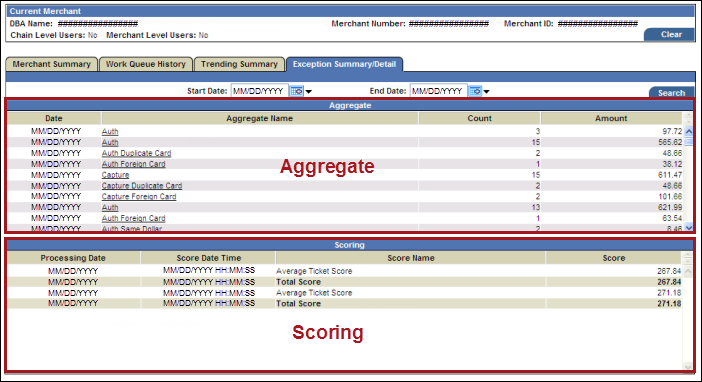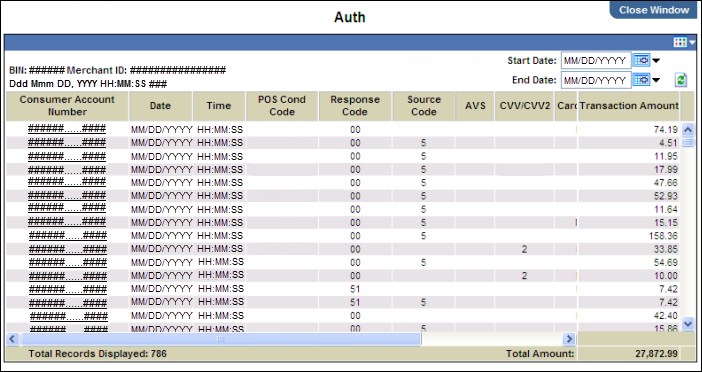You can change the date range of a report using the Start Date and End Date fields and the calendar icon  and refresh icon
and refresh icon  .
.
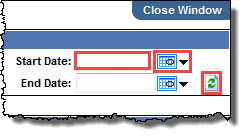
To change the date range of a report:
- Enter different dates in the Start Date and End Date fields as required.
-or-
For the Start Date or End Date field, select the adjacent calendar icon  to open the calendar tab and select the date required.
to open the calendar tab and select the date required.
- Select the refresh icon
 to update report information.
to update report information.
You can change the date range of a report using the Start Date and End Date fields and the calendar icon  and refresh icon
and refresh icon  .
.
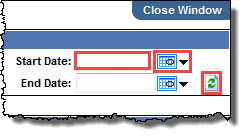
To change the date range of a report:
- Enter different dates in the Start Date and End Date fields as required.
-or-
For the Start Date or End Date field, select the adjacent calendar icon  to open the calendar tab and select the date required.
to open the calendar tab and select the date required.
- Select the refresh icon
 to update report information.
to update report information.
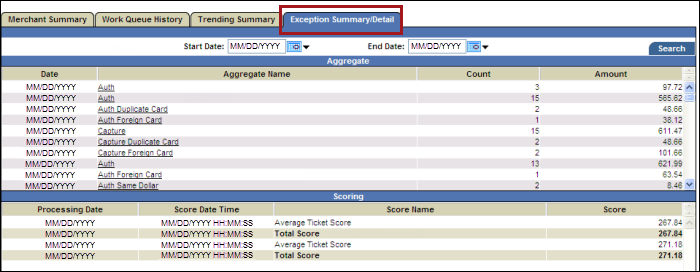
 Start Date and an
Start Date and an  End Date for the report range. For more information about selecting dates, refer to Related Topics below.
End Date for the report range. For more information about selecting dates, refer to Related Topics below.