Deposits sent from the terminal(s).
In the Total column, clicking the amount link will open one of these pages, depending on the type of entity (group, association, merchant) specified:
 Posted Batch Summary (by association)
Posted Batch Summary (by association)
The Posted Batch Summary displays batch data posted for the  selected reporting date. This page displays count totals and amount totals for sales, returns, and batches.
selected reporting date. This page displays count totals and amount totals for sales, returns, and batches.
To view data for a different date or date range:
 and then select a date from the pop-up calendar.
and then select a date from the pop-up calendar.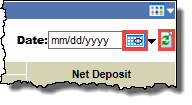
The page refreshes to display data for the selected date or date range.
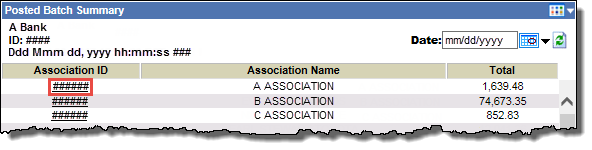
In the Association ID column, click an ID link to open the  Posted Batch Summary page for that association.
Posted Batch Summary page for that association.
The Posted Batch Summary displays batch data posted for the  selected reporting date. This page displays count totals and amount totals for sales, returns, and batches.
selected reporting date. This page displays count totals and amount totals for sales, returns, and batches.
To view data for a different date or date range:
 and then select a date from the pop-up calendar.
and then select a date from the pop-up calendar.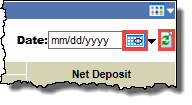
The page refreshes to display data for the selected date or date range.
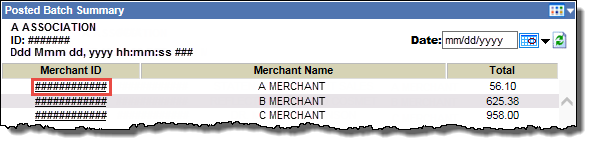
In the Merchant ID column, click an ID link to open the  Batch Summary (posted batches) page for that merchant.
Batch Summary (posted batches) page for that merchant.
Batch data posted for the specified merchant and  reporting date. The page lists count totals and amount totals for sales, returns, and batches.
reporting date. The page lists count totals and amount totals for sales, returns, and batches.
To view data for a different date or date range:
 and then select a date from the pop-up calendar.
and then select a date from the pop-up calendar.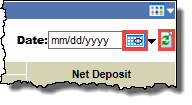
The page refreshes to display data for the selected date or date range.
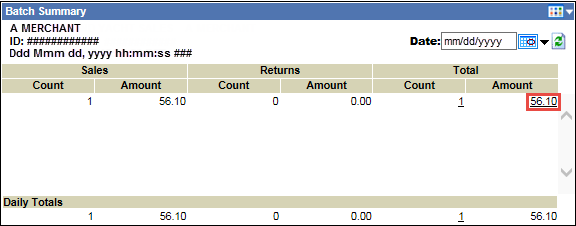
In the Total > Amount column, click the amount link to open the  Posted Batch Detail page for that amount.
Posted Batch Detail page for that amount.
This page lists the transactions in the posted batch for the selected merchant. You can sort columns to find data, view electronic transaction receipts, and access transaction details for individual transactions within the batch.
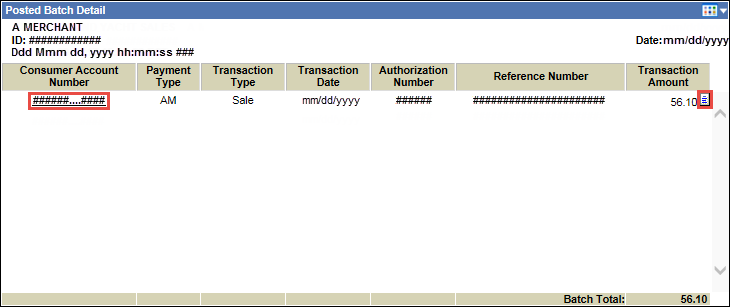
In the Consumer Account Number column, click an account number link to open the  Posted Transaction Detail page for that transaction.
Posted Transaction Detail page for that transaction.
The Posted Transaction Detail page lists detailed data for a selected transaction.
The fields that appear depend on the type of transaction being viewed; for example, electronic check transactions will display different fields than a debit card transaction.
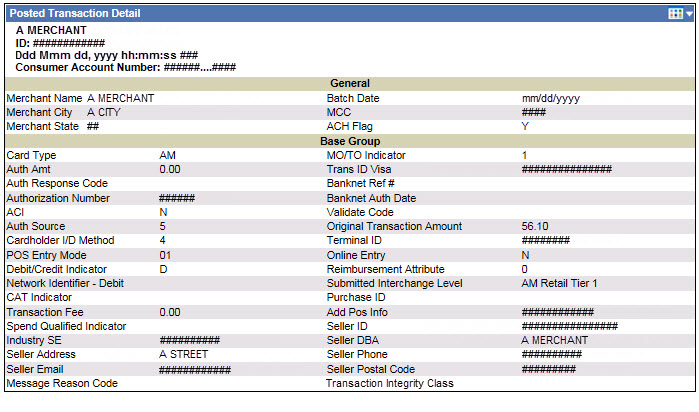
-or-
In the Transaction Amount column, click the receipt icon ![]() for a consumer account number to open an image of the receipt for that transaction.
for a consumer account number to open an image of the receipt for that transaction.
 Posted Batch Summary (by merchant)
Posted Batch Summary (by merchant)
The Posted Batch Summary displays batch data posted for the  selected reporting date. This page displays count totals and amount totals for sales, returns, and batches.
selected reporting date. This page displays count totals and amount totals for sales, returns, and batches.
To view data for a different date or date range:
 and then select a date from the pop-up calendar.
and then select a date from the pop-up calendar.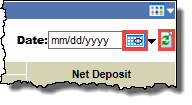
The page refreshes to display data for the selected date or date range.
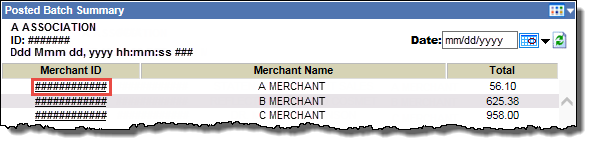
In the Merchant ID column, click an ID link to open the  Batch Summary (posted batches) page for that merchant.
Batch Summary (posted batches) page for that merchant.
Batch data posted for the specified merchant and  reporting date. The page lists count totals and amount totals for sales, returns, and batches.
reporting date. The page lists count totals and amount totals for sales, returns, and batches.
To view data for a different date or date range:
 and then select a date from the pop-up calendar.
and then select a date from the pop-up calendar.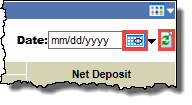
The page refreshes to display data for the selected date or date range.
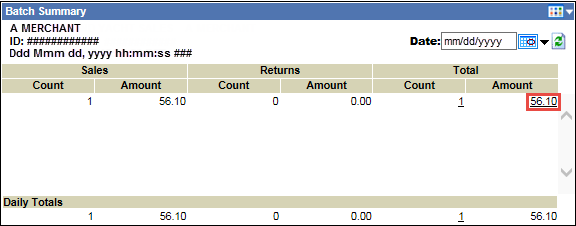
In the Total > Amount column, click the amount link to open the  Posted Batch Detail page for that amount.
Posted Batch Detail page for that amount.
This page lists the transactions in the posted batch for the selected merchant. You can sort columns to find data, view electronic transaction receipts, and access transaction details for individual transactions within the batch.
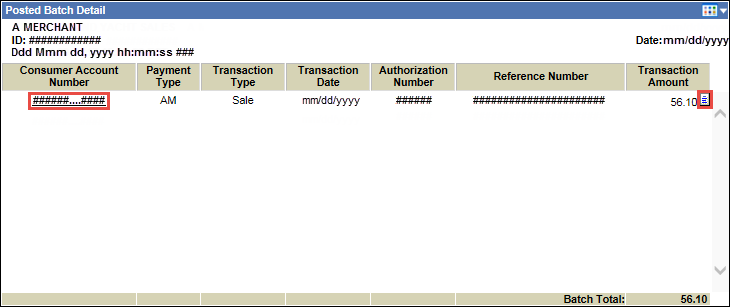
In the Consumer Account Number column, click an account number link to open the  Posted Transaction Detail page for that transaction.
Posted Transaction Detail page for that transaction.
The Posted Transaction Detail page lists detailed data for a selected transaction.
The fields that appear depend on the type of transaction being viewed; for example, electronic check transactions will display different fields than a debit card transaction.
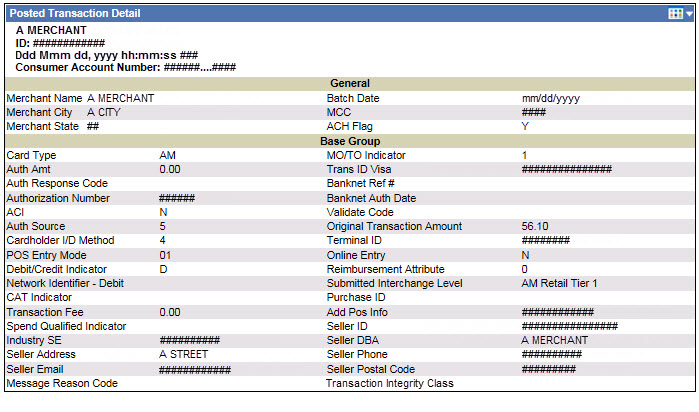
-or-
In the Transaction Amount column, click the receipt icon ![]() for a consumer account number to open an image of the receipt for that transaction.
for a consumer account number to open an image of the receipt for that transaction.
 Batch Summary (posted batches)
Batch Summary (posted batches)
Batch data posted for the specified merchant and  reporting date. The page lists count totals and amount totals for sales, returns, and batches.
reporting date. The page lists count totals and amount totals for sales, returns, and batches.
To view data for a different date or date range:
 and then select a date from the pop-up calendar.
and then select a date from the pop-up calendar.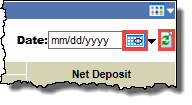
The page refreshes to display data for the selected date or date range.
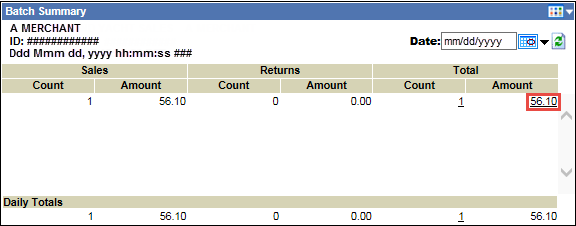
In the Total > Amount column, click the amount link to open the  Posted Batch Detail page for that amount.
Posted Batch Detail page for that amount.
This page lists the transactions in the posted batch for the selected merchant. You can sort columns to find data, view electronic transaction receipts, and access transaction details for individual transactions within the batch.
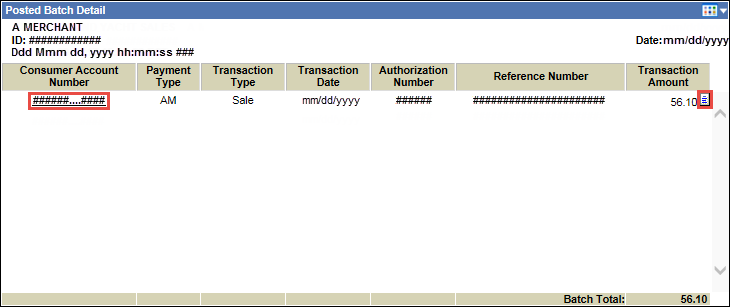
In the Consumer Account Number column, click an account number link to open the  Posted Transaction Detail page for that transaction.
Posted Transaction Detail page for that transaction.
The Posted Transaction Detail page lists detailed data for a selected transaction.
The fields that appear depend on the type of transaction being viewed; for example, electronic check transactions will display different fields than a debit card transaction.
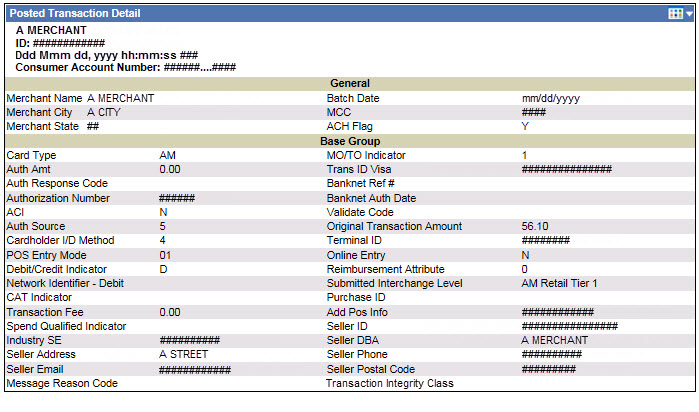
-or-
In the Transaction Amount column, click the receipt icon ![]() for a consumer account number to open an image of the receipt for that transaction.
for a consumer account number to open an image of the receipt for that transaction.