Depending on your application configuration, you can run both daily detailed and monthly summarized Merchant Cash Advance reports.
To run a Merchant Cash Advance report:
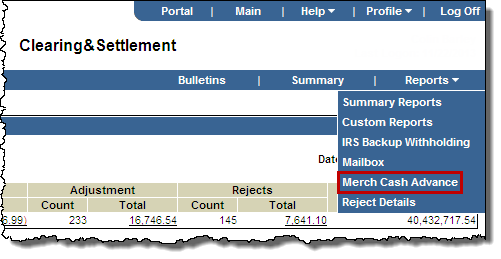
The Merchant Cash Advance Reports Generator page opens.
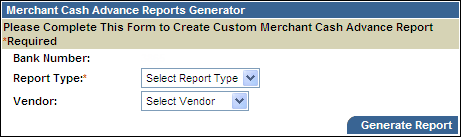
 Start Date and
Start Date and  End Date (if you selected the Daily Detail report type).
End Date (if you selected the Daily Detail report type).-or-
Select the required Start Month and End Month (if you selected the Monthly Summary report type).
Your report opens in a new browser window, once it has run.